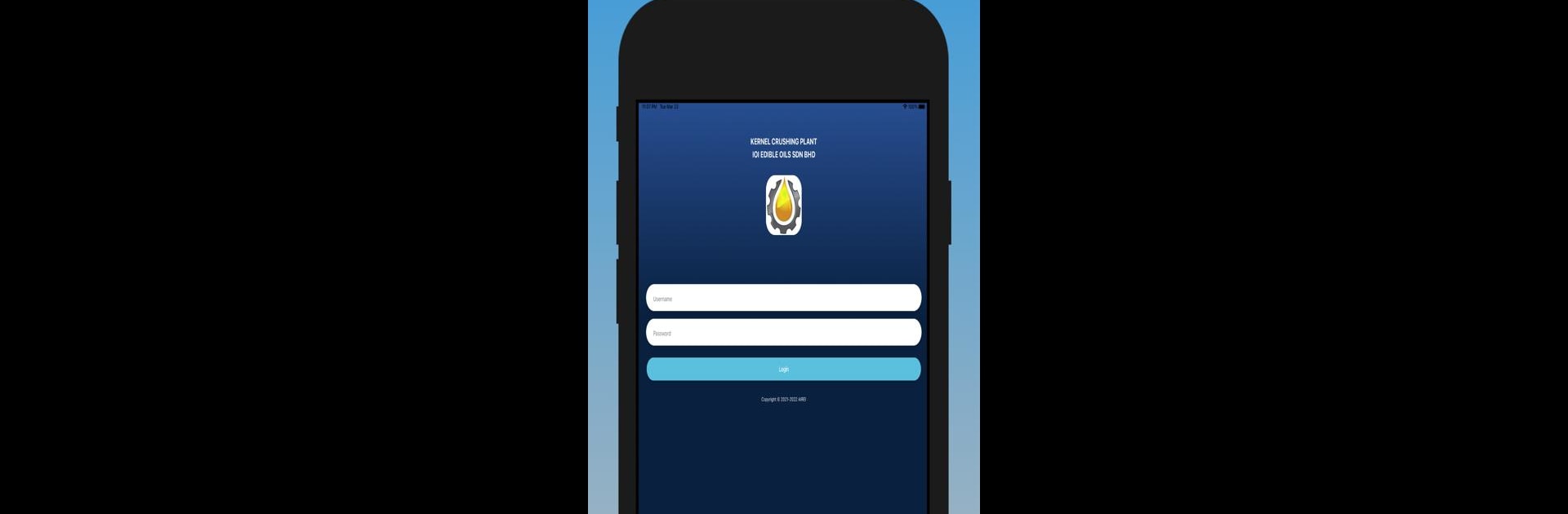Why limit yourself to your small screen on the phone? Run MyPalm-KCP IOIEO, an app by AIREI SDN BHD, best experienced on your PC or Mac with BlueStacks, the world’s #1 Android emulator.
About the App
Managing a palm oil mill is no small feat, but MyPalm-KCP IOIEO takes away a lot of that stress with its all-in-one platform. Developed by AIREI SDN BHD, this productivity app rolls together a bunch of tools designed to make overseeing operations easier, smarter, and a whole lot more efficient. Whether you’re looking to digitize daily processes or get a real-time view of how everything’s running, you’ll find plenty to like here.
App Features
-
All-in-one Module Access
Jump between 15 different modules without ever leaving the app. Every piece needed to streamline your mill management is right at your fingertips, from production data to equipment checks. -
Real-time Monitoring
Curious about what’s going on at the mill this moment? The app lets you track and supervise ongoing processes as they happen, so nothing slips through the cracks. -
Smarter Decision Making
By gathering and analyzing data across various modules, you get insights that help you make decisions on the fly. Quick overviews or a deep dive—both are possible, depending on what you need. -
Easy Digitization of Processes
Tired of shuffling through paperwork? You’ll be able to digitize most routine work, cutting down on manual headaches and streamlining record-keeping across the board. -
Integrated for the Modern Age
MyPalm-KCP IOIEO taps into advancements in Industrial Revolution 4.0 tech, harnessing things like automation and interconnected systems to keep your operations ahead of the curve. -
Designed for Simplicity
No need for complicated training—the interface is built to be straightforward and user-friendly, so team members can get productive without a steep learning curve. -
Works Great on BlueStacks
If you want to check in on your mill using a PC, try it out on BlueStacks for a bigger workspace and more flexibility.
Switch to BlueStacks and make the most of your apps on your PC or Mac.