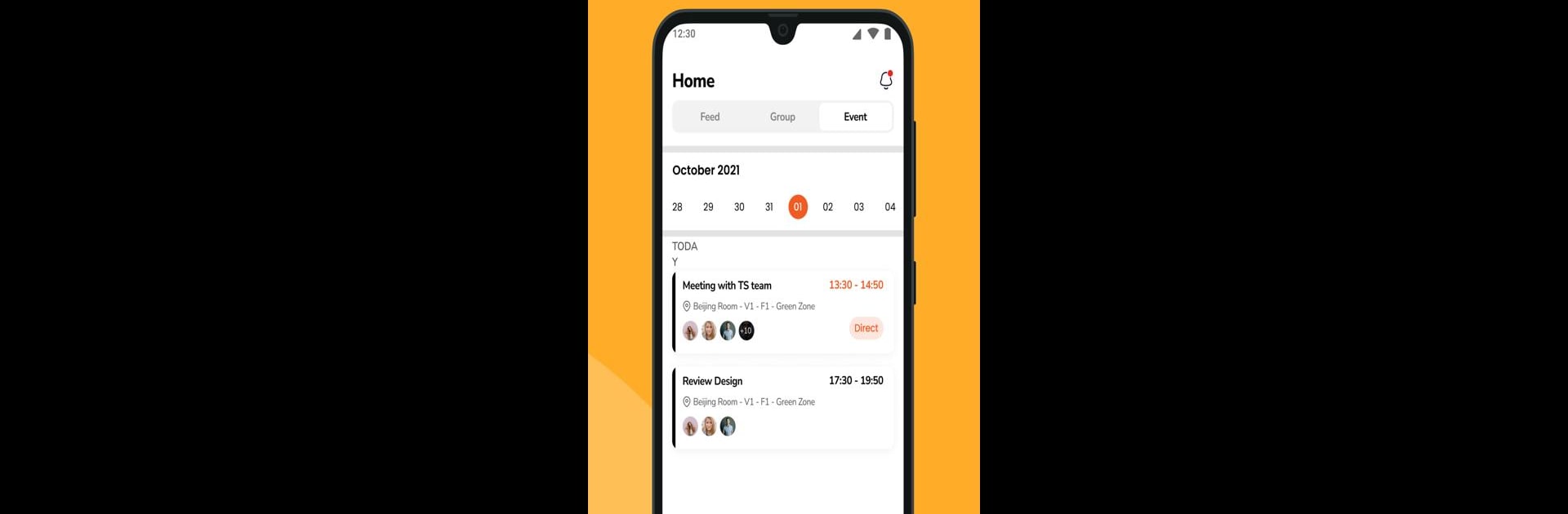Get freedom from your phone’s obvious limitations. Use myVNG, made by CÔNG TY CỔ PHẦN VNG, a Productivity app on your PC or Mac with BlueStacks, and level up your experience.
About the App
Looking for one spot to stay in the loop with everything related to VNG? myVNG brings together the latest updates, resources, and tools, whether you’re an employee, partner, or just curious about what VNG’s up to. It’s designed to make life easier by cutting out the noise and giving you quick access to the info that actually matters to you.
App Features
-
Instant News & Updates
Get the latest scoop from VNG right as it happens. Company news, announcements, and project launches show up here first—no searching through endless emails. -
Centralized Work Hub
Tired of flipping between apps? With myVNG, employees can handle everyday work essentials and tasks all in one convenient place. -
Easy Access for Partners and Students
Interested in collaborating or learning more about VNG? The app opens up useful resources and insights, whether you’re a potential partner or a student aiming to connect. -
Personalized Experience
myVNG adapts to your role—so you see content and notifications relevant to you, not a generic feed. -
Smooth Cross-Device Usage
Whether you’re on mobile or using BlueStacks, myVNG keeps your information synced so you can check in wherever you are.
Produced by CÔNG TY CỔ PHẦN VNG, this productivity tool keeps connections smooth and information flowing for the whole VNG community.
BlueStacks brings your apps to life on a bigger screen—seamless and straightforward.