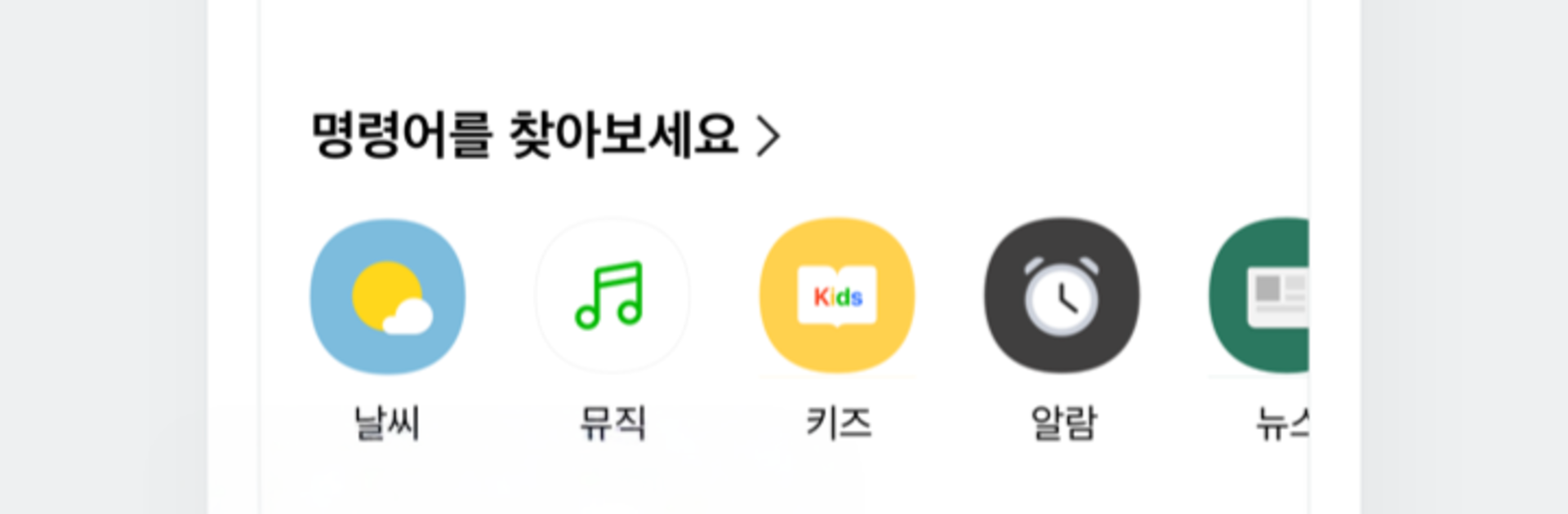What’s better than using 네이버 클로바 – NAVER CLOVA by NAVER Corp.? Well, try it on a big screen, on your PC or Mac, with BlueStacks to see the difference.
NAVER CLOVA feels like a friendly voice helper that lives on the phone and keeps daily stuff tidy without much fuss. Say “Hey Clover” and it jumps into weather, quick translations, reminders, or a quick search. There are themed command suggestions that make it easy to discover new tricks instead of guessing what to say. The music part is simple but handy. It suggests playlists that fit the time or mood, lets users peek at the tracks before playing, and there is a shuffle button right there so it does not get stale.
Families will probably like the Kids tab. It pulls together nursery rhymes, fairy tales, and a bunch of kid skills in one clean spot, so there is no digging around. Smart home people get routines and device control that actually work. It can schedule IoT gear, turn several things on or off at once, and users can make their own one word shortcut to dim lights, start music, and lower the blinds all together. The basics are covered too, like notes, alarms, timers, class alerts, and calendar linking, so it feels like a small dashboard for the day.
Permissions make sense here. Location helps with local weather, the mic is for voice commands, Bluetooth is for pairing speakers, and the camera is for the Clover Lamp feature that scans book covers and barcodes. On PC with BlueStacks, it is nice for checking playlists, typing custom commands, or building routines with a mouse, and the mic still works if the computer has one. It is calm, capable, and not overdone.
Ready to experience 네이버 클로바 – NAVER CLOVA on a bigger screen, in all its glory? Download BlueStacks now.