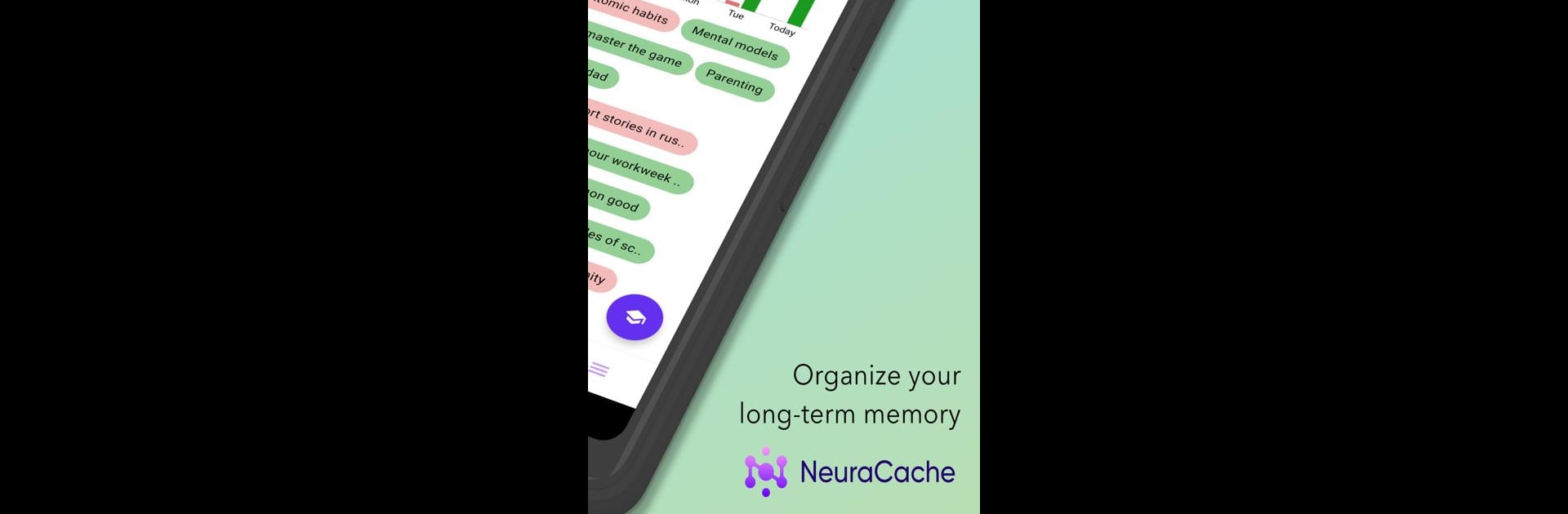Multitask effortlessly on your PC or Mac as you try out NeuraCache — works with Evernote, OneNote, Kindle, a Productivity app by IdeaRoots on BlueStacks.
About the App
Ever wish your best book highlights or class notes would actually stick with you? NeuraCache — works with Evernote, OneNote, Kindle is here to make that happen—so you don’t just collect notes, you remember what matters. Whether you’re studying for finals or picking up nuggets from your favorite reads, this tool helps you hold onto key insights for the long haul. It’s a fresh, thoughtful spin on turning daily bits of learning into real, lasting knowledge.
App Features
-
Seamless Note Integration
Easily connect your Evernote, OneNote, or Kindle Highlights to NeuraCache. Your notes and clippings become ready-to-review flashcards in seconds—no copy-pasting hassles. -
Instant Flash Card Creation
Convert your notes or those insightful Kindle excerpts into decks of flash cards with just a tap. It’s perfect for active recall practice, no matter what you’re learning. -
Smart Spaced Repetition
Let NeuraCache handle the memory science. The app nudges you to review at ideal times, making sure the important stuff gets stored in your long-term memory. You’re prompted to recall info before seeing the answer—just like quizzing yourself. -
Tag & Notebook Organization
Keep things tidy and tailor reviews to your needs. Filter decks by tags or individual notebooks, so you can study exactly what you want, when you want. -
Adaptive Review Scheduling
The app customizes review intervals based on how well you remember each note—sometimes it’s tomorrow, other times it’s months away. There’s also an option for classic review schedules if you prefer things structured. -
Active Recall for Better Learning
Set up your own questions in an Anki-style format. Answer first, reveal later—see how much you remember before double-checking your notes. -
Visual Dashboard
Track your progress and memory growth on a clean, interactive dashboard. Quick actions let you jump right into the next review session. -
Handy Wallpaper Generator
Make your most important notes and highlights into wallpapers in a single tap—so you’ll see your wisdom every time you unlock your phone. -
Your Privacy, Front and Center
All your notes stay on your device. NeuraCache doesn’t scan or access note contents. No sign up required—just launch and get started.
If you’d rather keep your knowledge train rolling on a larger screen, you’ll find NeuraCache works great with BlueStacks as well. Stay productive however you like!
Eager to take your app experience to the next level? Start right away by downloading BlueStacks on your PC or Mac.