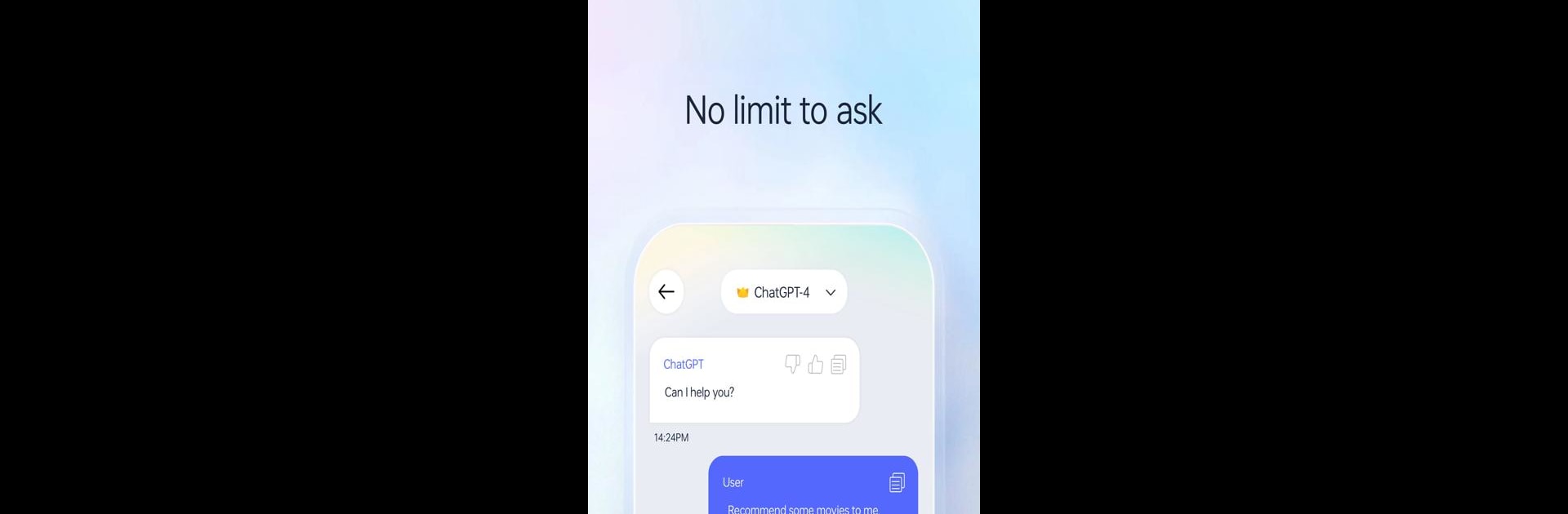Upgrade your experience. Try Next AI – No limit to ask, the fantastic Productivity app from GPT AI Technology Co., Ltd., from the comfort of your laptop, PC, or Mac, only on BlueStacks.
About the App
Next AI – No limit to ask is your ultimate AI-powered assistant for life’s varied needs, created by GPT AI Technology Co., Ltd. Leveraging cutting-edge ChatGPT (GPT-4) technology, it tackles everything from crafting essays to recommending movies and solving complex legal queries. Need help with translations or finding that perfect recipe for dinner? Next AI has your back with tailored, human-like responses.
App Features
Endless Conversations
– Unlimited Q&A with no restrictions, so ask as much as you want!
Latest AI Technology
– Powered by Open AI’s newest advancements, using GPT-4 for top-notch interactions.
Effortless Queries
– Professional prompt templates make asking questions simple and intuitive.
Fast and Reliable
– Enjoy a stable server and near-instantaneous second-level responses. Plus, keep track of your conversations with complete chat history.
Multilingual Mastery
– Next AI supports multiple languages, perfect for translations and international needs.
Specialized Assistance
– From psychological consultations to movie and music recommendations, horoscope discussions to culinary inspirations, Next AI is your versatile guide.
Enhanced Privacy
– Confidential chats ensure your secrets stay secret.
Switch to BlueStacks and make the most of your apps on your PC or Mac.