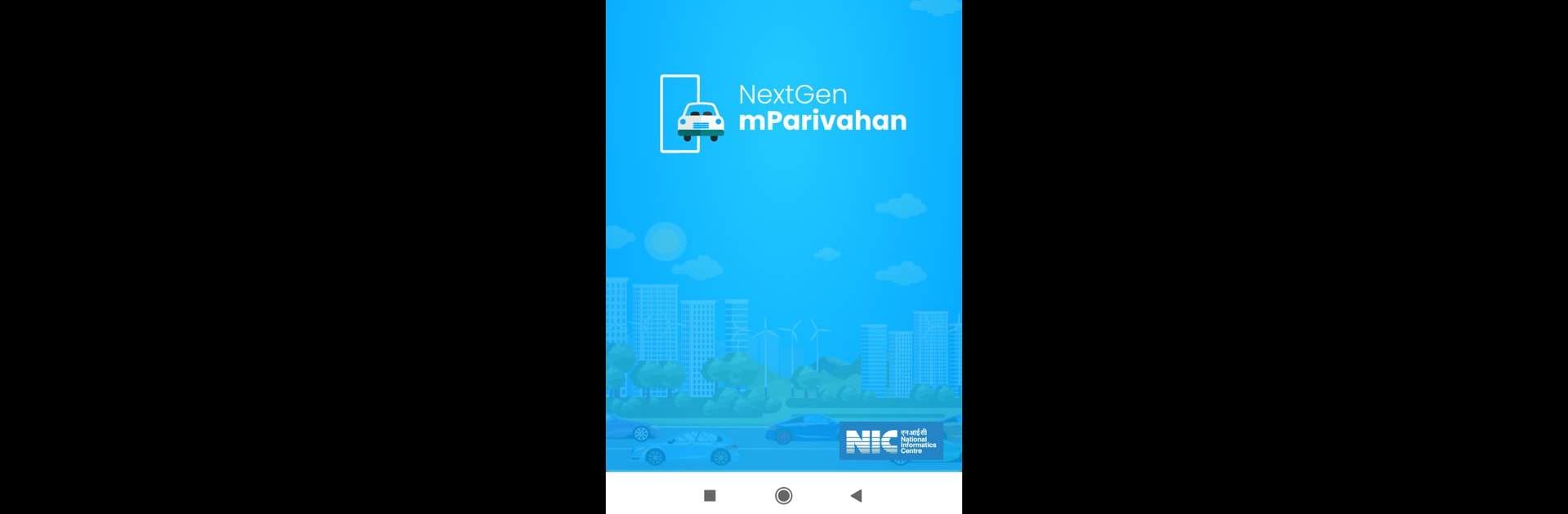Let BlueStacks turn your PC, Mac, or laptop into the perfect home for NextGen mParivahan, a fun Productivity app from National Informatics Centre..
About the App
Need quick info on vehicles or want to check your driver’s license details without all the hassle? NextGen mParivahan makes it really easy to get all sorts of transport-related information right from your phone or, if you prefer, on your computer with BlueStacks. Whether you’re curious about a car’s owner, renewing paperwork, or double-checking that used motorcycle you’ve been eyeing, this app puts a whole toolbox of vehicle services in your pocket.
App Features
-
Vehicle Lookup Made Simple
Just punch in a license plate number and you’ll instantly get a rundown—owner’s name, registration date, fuel type, make and model, plus how old the car is. Handy if you’re buying used or just want to check out that curious car in your neighborhood. -
Secondhand Car Check
Thinking about picking up a pre-owned ride? Double-check all the important bits—insurance dates, registration authority, or if the paperwork’s in order—so you don’t end up with any surprises later. -
Driver’s License Details & Virtual Docs
Manage your driver’s license info in one spot. The app lets you pull up your license or vehicle registration as a virtual document, complete with a slick QR code for quick scanning. -
Quick DL/RC Search
Locate your details in no time, whether you’re digging out your DL number or you need your RC info for some official purpose. Saves hunting around for paper copies. -
Transport Office Info & Updates
Can’t find your local RTO or need to know about traffic office rules? The app keeps you updated with transport notifications and helps you locate offices across India without breaking a sweat. -
Encrypted QR Code Security
Your virtual DL and RC come with secure, encrypted QR codes so you can easily show or share legit documentation, anytime, anywhere.
If you ever need a bigger screen to manage it all, NextGen mParivahan works seamlessly with BlueStacks, too. The ultimate productivity boost for all things transport, minus the paperwork mess.
Switch to BlueStacks and make the most of your apps on your PC or Mac.