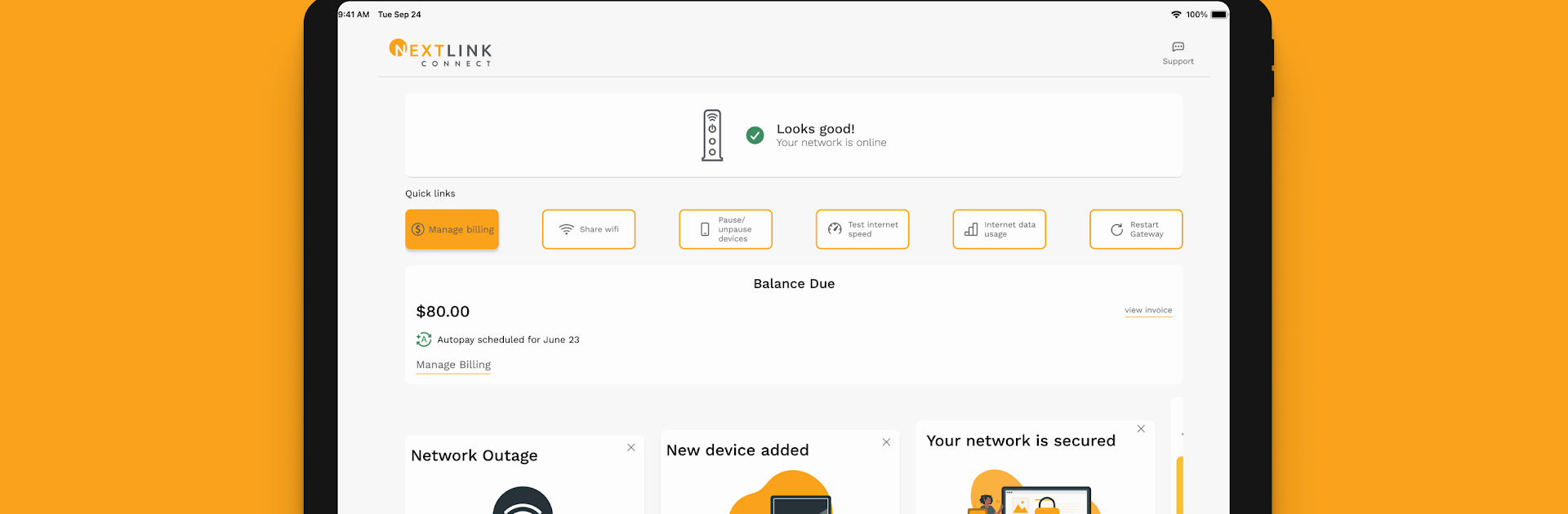Why limit yourself to your small screen on the phone? Run Nextlink Connect, an app by Nextlink Internet Dev, best experienced on your PC or Mac with BlueStacks, the world’s #1 Android emulator.
About the App
Nextlink Connect brings a smarter, simpler way to keep tabs on your internet and account details—all from one place. With this app, you can tackle everything from adjusting Wi-Fi settings to handling bills, right from your phone, tablet, or even with BlueStacks. No jumping between websites or making long calls; it’s all at your fingertips. If you like having control and convenience in one spot, Nextlink Connect is designed for you.
App Features
-
Account Management Made Simple
Look over your billing details, update payment options, and see your current plan—without any hunting around. Everything about your Nextlink account lives here, so you’ll always know where things stand. -
Keep an Eye on Network Health
Curious about how your connection’s holding up? You can quickly check the status, keep tabs on your router, or run a speed test if things seem sluggish. Troubleshooting help is there too, for when your internet isn’t behaving. -
Wi-Fi Controls in Your Pocket
Need to change your password or want to share Wi-Fi with a guest? Make those tweaks and manage which devices can hop onto your network straight from the app. No need to dig out a manual or remember complicated steps. -
Guest Access Made Easy
Send your Wi-Fi details to friends and family—no awkward sticky notes or hunting for the password. Sharing your connection is hassle-free. -
Accessible Anytime, Anywhere
Whether you’re at home or away, as long as you’re a Nextlink subscriber and know your login, you’re set. The app tailors its internet features to your subscription and router, so what you see just works for you. -
Works Great On Multiple Devices
Want a bigger screen? The app plays nicely with BlueStacks, so you can check your account or make changes from your computer if that’s more your style.
BlueStacks gives you the much-needed freedom to experience your favorite apps on a bigger screen. Get it now.