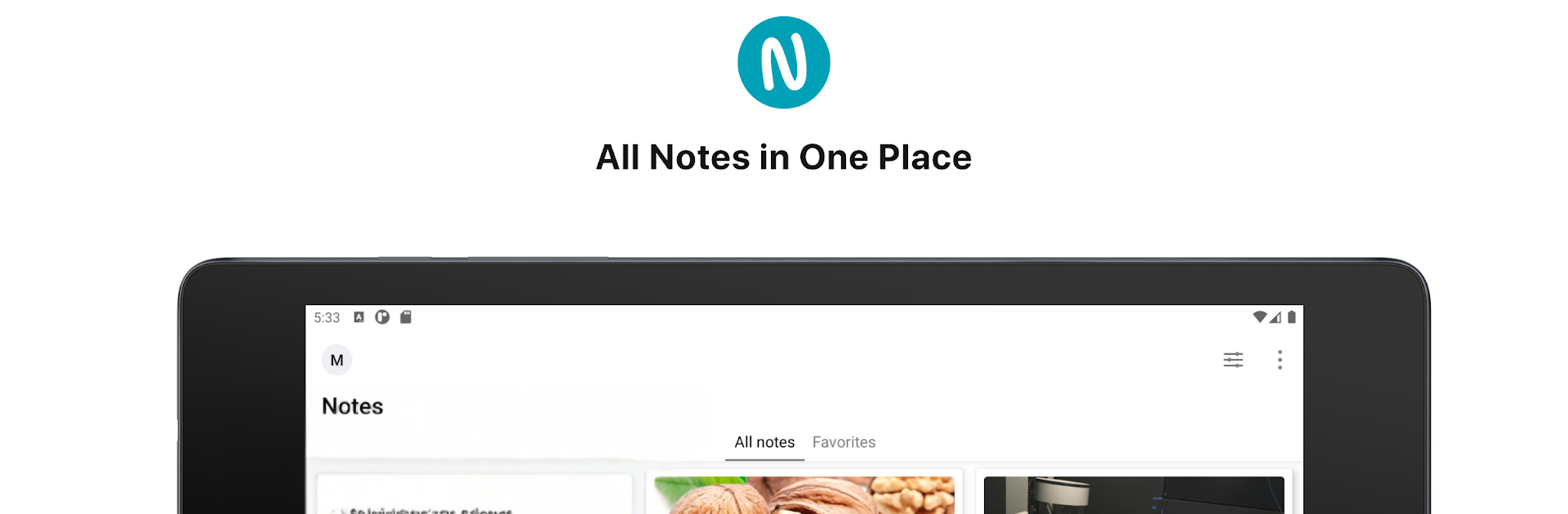Let BlueStacks turn your PC, Mac, or laptop into the perfect home for Nimbus Note – Useful notepad, a fun Productivity app from Nimbus Web Inc.
Nimbus Note feels like a tidy notebook mixed with a simple project hub. The editor is not barebones at all, with bold, headers, quotes, code blocks, and even Markdown for quick formatting. People can drop in photos, audio, videos, PDFs, and other files without drama. The web clipper is handy for saving pages or snippets, and the built‑in scanner grabs receipts and business cards, then uses text recognition so those scans become searchable like regular notes.
Organization is the strong point. Workspaces split personal life from work, then folders, subfolders, and tags keep everything from sprawling. Collaboration is straightforward, with invites and clear roles like admin, can edit, or view only. Tasks live inside notes, and reminders can ping by time or location, which is great for errands. Sync works across phone, desktop, and browser, plus offline access is there for spotty moments.
Search is surprisingly deep. It looks through text in notes and in images, and also inside DOC, PDF, XLS, XML, and HTML files. A passcode lock adds a bit of privacy. The scanner auto finds borders and has filters for clean black and white or boosted color. Running it on PC through BlueStacks feels natural, since a keyboard speeds up typing and the bigger screen makes organizing folders and tags less fussy. The free version covers casual use, while Pro opens more workspaces, larger uploads, image and document search, OCR boosts, and priority help.
BlueStacks brings your apps to life on a bigger screen—seamless and straightforward.