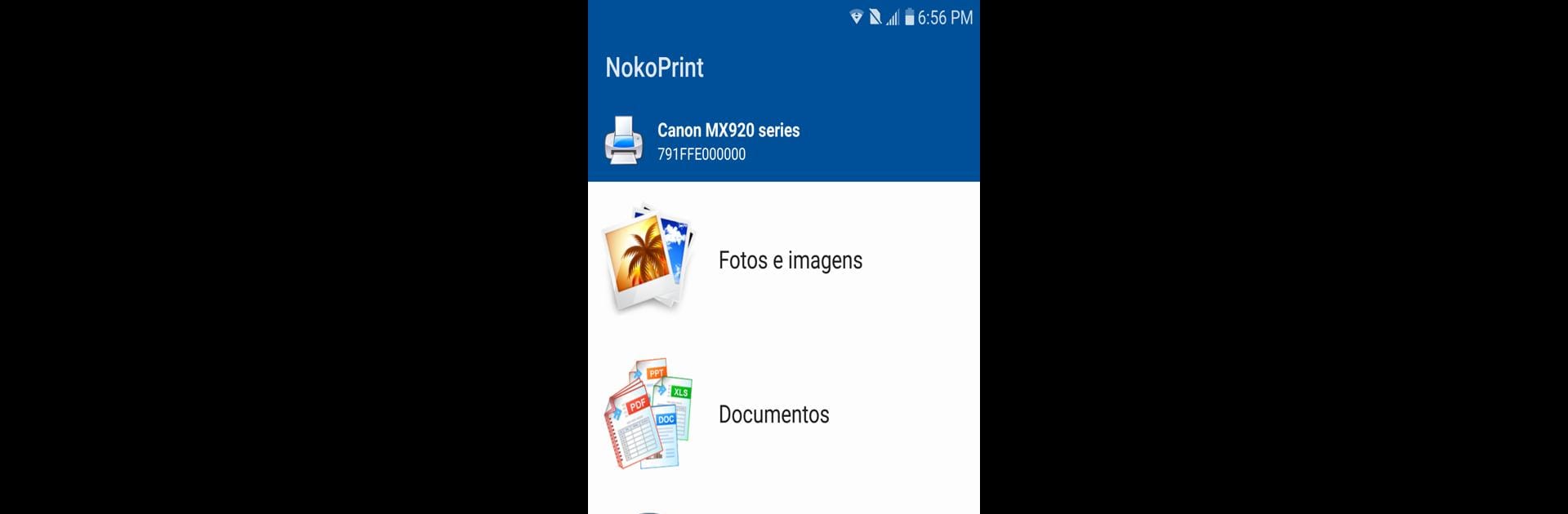What’s better than using NokoPrint – Mobile Printing by NokoPrint LLC? Well, try it on a big screen, on your PC or Mac, with BlueStacks to see the difference.
About the App
Ever wanted to just hit “print” from your phone—no matter where you are or what printer you’ve got? NokoPrint – Mobile Printing makes that happen. Whether you’re handling business paperwork, sharing vacation photos with family, or rushing out a last-minute boarding pass, this handy app from NokoPrint LLC puts your printer right at your fingertips. It’s all about convenience: printing directly from your Android device whenever you need it, without jumping through hoops.
App Features
-
Seamless Printer Support
Print to almost any printer—inkjet, laser, or even thermal—over WiFi, Bluetooth, or via USB. NokoPrint – Mobile Printing works with a wide range of brands, so odds are, your printer is already good to go. -
All Kinds of Files, All in One Place
Need to print a PDF, a DOCX from work, a set of pictures, or maybe a PowerPoint? It’s covered. You can even print from cloud storage like Google Drive, or right off emails and web pages, no sweat. -
Flexible Print Options
Choose how you want your pages—single- or double-sided, color or black and white, control your paper type, tray, and more. Want to fit a bunch of photos on one page? You can do that too. -
Quick Previews and Advanced Controls
Sneak a look at your printout before you hit print. Adjust the quality, set up borderless photo prints, pick paper size, and decide exactly which pages to send to your printer. -
Integration with Your Favorite Apps
Use print and share menus to send documents to NokoPrint – Mobile Printing from just about any other app. Handy if you love sticking to your usual workflow. -
Works with Top Printer Brands
The app handles models from HP, Canon, Epson, Brother, Samsung, Xerox, Dell, and many others. It also supports a bunch of printer protocols like AirPrint and Mopria, and works with shared printers from Windows, Mac, or Linux setups. -
Access Without Hassle
You can print for free (you’ll see a few ads), or make things ad-free with a one-time or monthly upgrade. And if you’re using BlueStacks, you’ll find the whole process smooth and familiar.
NokoPrint – Mobile Printing brings everything together to make printing from your device straightforward, whether you’re at home, in the office, or out and about.
BlueStacks gives you the much-needed freedom to experience your favorite apps on a bigger screen. Get it now.