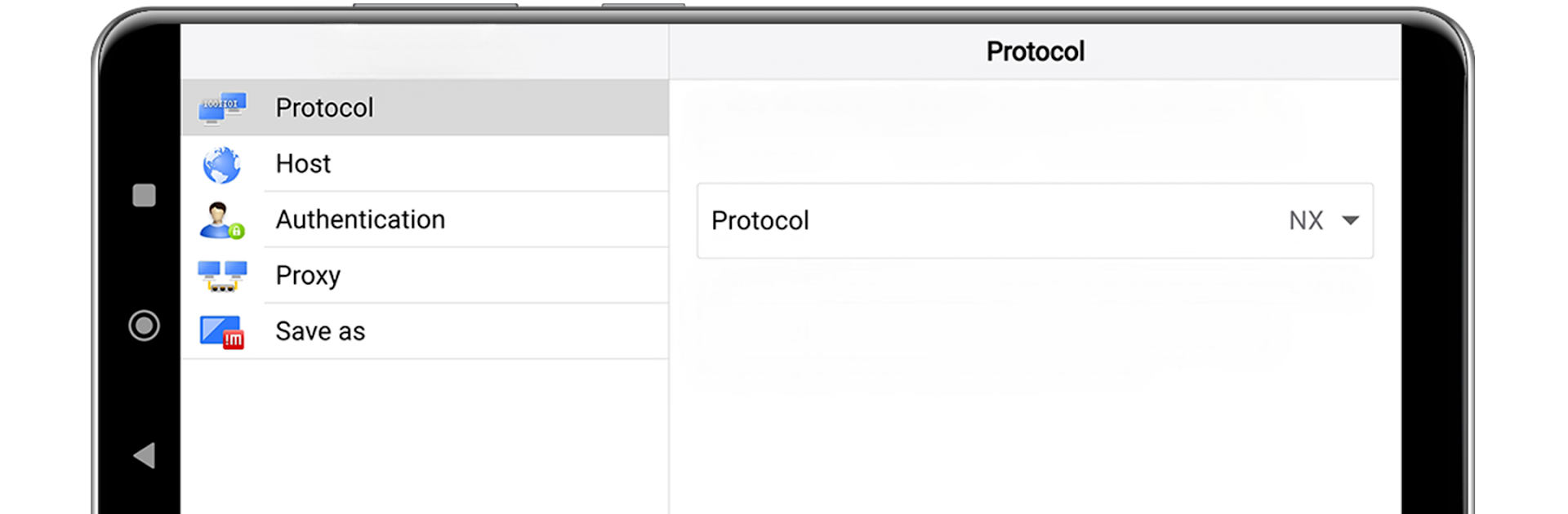Get freedom from your phone’s obvious limitations. Use NoMachine, made by NoMachine S.à r.l., a Productivity app on your PC or Mac with BlueStacks, and level up your experience.
About the App
Ever needed to hop onto your PC or Mac from your phone, no matter where you are? With NoMachine, getting remote access to your computer is as smooth as it gets. Whether you’re craving your favorite high-res movie, want to check on work files, or just need to help out a friend, this app lets you handle pretty much anything from your device. And hey, if you’re running BlueStacks, you can even use NoMachine right from your desktop or laptop too.
App Features
-
Super-Fast Remote Access
Forget laggy connections—NoMachine connects you to your computer in a snap. You get that “right in front of it” feeling, even if you’re halfway across the globe. -
Works Behind Firewalls
Get past pesky network restrictions—NoMachine lets you access PCs and Macs even if they’re tucked behind firewalls at home, the office, or anywhere else. -
Stream High-Quality Audio & Video
Watch HD movies, listen to your playlists, or catch up on TV shows straight from your computer. The audio and video come through crisp and clear. -
Full Control Over Desktop & Files
Move files back and forth with easy transfers, launch any of your desktop apps, and work with documents or images as if you’re sitting at your computer. -
Remote Gaming
Play graphics-heavy PC games from your device, enjoying your home setup’s horsepower even when you’re on the go. -
Unattended Access & Support
Need to check up on things while away, or help someone out? NoMachine lets you administer remote systems—even ones that nobody’s sitting at. -
Record Sessions
Capture what’s happening on your remote desktop for later. Useful for tutorials or just keeping track of your work. -
Touch-Friendly Controls
The app comes with a bunch of intuitive gestures, making navigation feel natural whether you’re on a phone or tablet.
NoMachine from NoMachine S.à r.l. keeps you productive and connected wherever you are. Whether for work or play, it puts your entire desktop just a tap away.
BlueStacks gives you the much-needed freedom to experience your favorite apps on a bigger screen. Get it now.