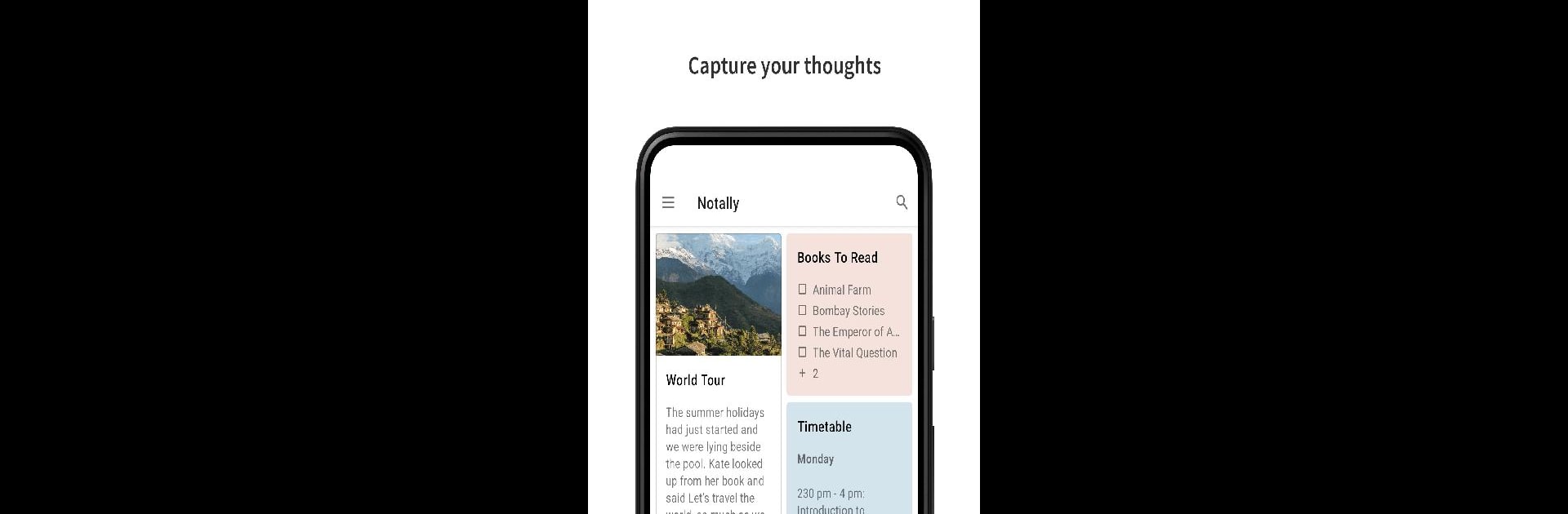Multitask effortlessly on your PC or Mac as you try out Notally – Minimalist Notes, a Productivity app by Om Godse on BlueStacks.
About the App
Looking for a super simple way to keep track of your thoughts, to-dos, and reminders? Notally – Minimalist Notes by Om Godse brings you a clean and clutter-free space to jot down anything, right when you need it. Whether you’re writing down a sudden idea, putting together a grocery list, or just making a note for later, you’ll find this app easy to use without any distractions. Notally keeps everything minimal, but still packs in the handy features you want from a Productivity app.
App Features
-
Keep It Organized
Color-code your notes, add labels, pin important stuff to the top, and set reminders so nothing slips by. You can even make tidy lists for groceries, chores, or just about anything. -
Rich Note Options
Customize your text—bold, italics, monospace, or strikethrough are all here. Add clickable links, phone numbers, and email addresses right in your notes. Need to add a snapshot? You can throw in pictures (JPG, PNG, WEBP) with ease. -
Effortless Export
Share your notes or back them up anytime. Grab your notes as PDF, TXT, JSON, or HTML—the choice is yours. -
Distraction-Free Design
Enjoy pure note-taking with zero ads, no trackers, and nothing spying on your thoughts. Your personal notes stay on your device, right where they belong. -
Convenience All Around
Tweak the text size until it feels just right, switch to dark mode for late night brain dumps, and use handy widgets to stick notes or lists right on your home screen. Forgot to save? Notally’s got auto-save and backup covered. -
Tiny & Snappy
Notally won’t slow down your device, and the app itself is small at just over a megabyte. It’s quick to download and easy on storage. -
Works Well Across Devices
If you use BlueStacks, you can even manage your notes on a bigger screen, making organizing your day even more comfortable.
Ready to experience Notally – Minimalist Notes on a bigger screen, in all its glory? Download BlueStacks now.