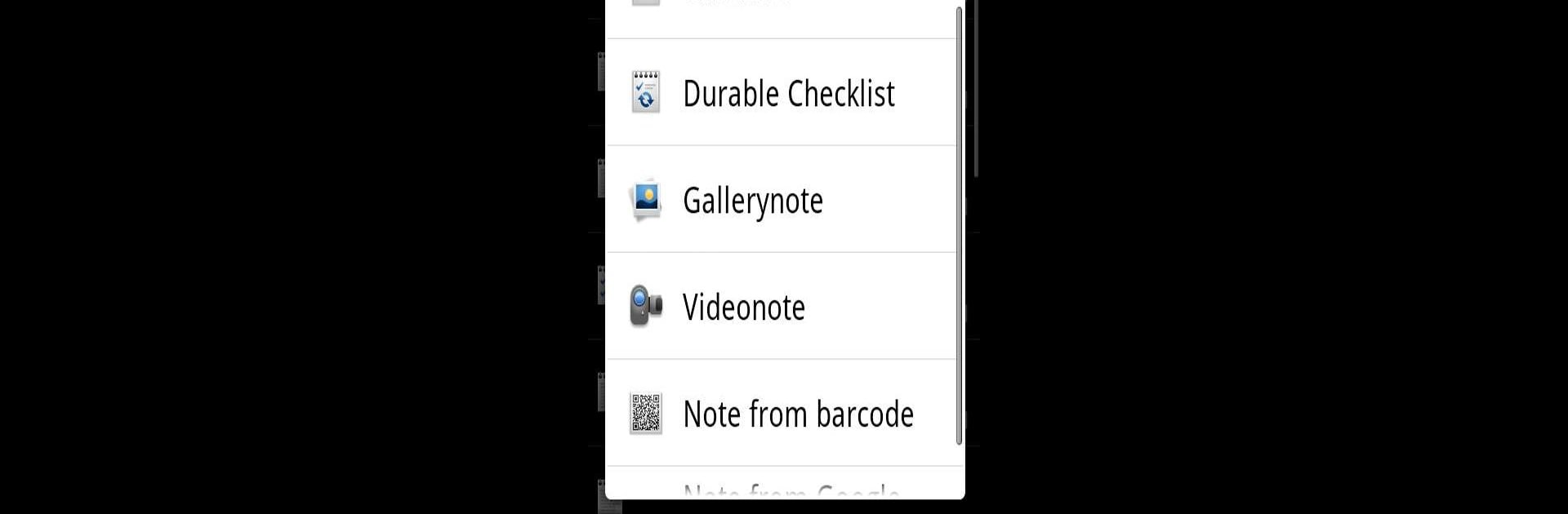Let BlueStacks turn your PC, Mac, or laptop into the perfect home for Note Everything Pro Add-On, a fun Productivity app from SoftXperience.
About the App
Need a handy boost for your everyday note-taking? Note Everything Pro Add-On steps things up, adding extra tools to help you keep track of ideas, reminders, and lists in a way that actually fits your life. Whether you’re someone who jots thoughts on the fly, sets up checklists for groceries, or needs a nudge so you don’t forget important stuff, this add-on for Note Everything can make your note routine way smoother. No more sticky-note chaos—just a bunch of features ready to help you stay productive.
App Features
-
Snap Photos to Notes
Got something you need to remember visually? Attach photos right to your notes—perfect for receipts, quick sketches, or something cool you spotted. -
Ready-Made Checklists
Create simple, tap-to-check lists and never forget an errand again. Shopping trips and to-do tasks just got a lot more organized. -
Durable & Flexible Checklists
For bigger projects or goals that really matter, use durable checklists that keep up with edits and changes without fuss. -
Reminders That Actually Remind You
Set up reminders for your notes. Whether it’s a birthday you keep forgetting or an important work deadline, you’ll get notified. -
Keep It Private with Passwords
Some things are just personal. Encrypt your notes with password protection, so your secrets stay yours. -
Sticky Notes at a Glance
Stick your important notes right in your device’s status bar. It’s like having sticky notes, but digital and impossible to lose. -
Automatic Backup to SD Card
Never worry about losing your notes. The app handles full automatic backups to your SD card, keeping your info safe.
To get these features, you’ll need both the original Note Everything app and this Pro Add-On installed. If you’re using BlueStacks, you can enjoy everything seamlessly on your computer too.
Ready to experience Note Everything Pro Add-On on a bigger screen, in all its glory? Download BlueStacks now.