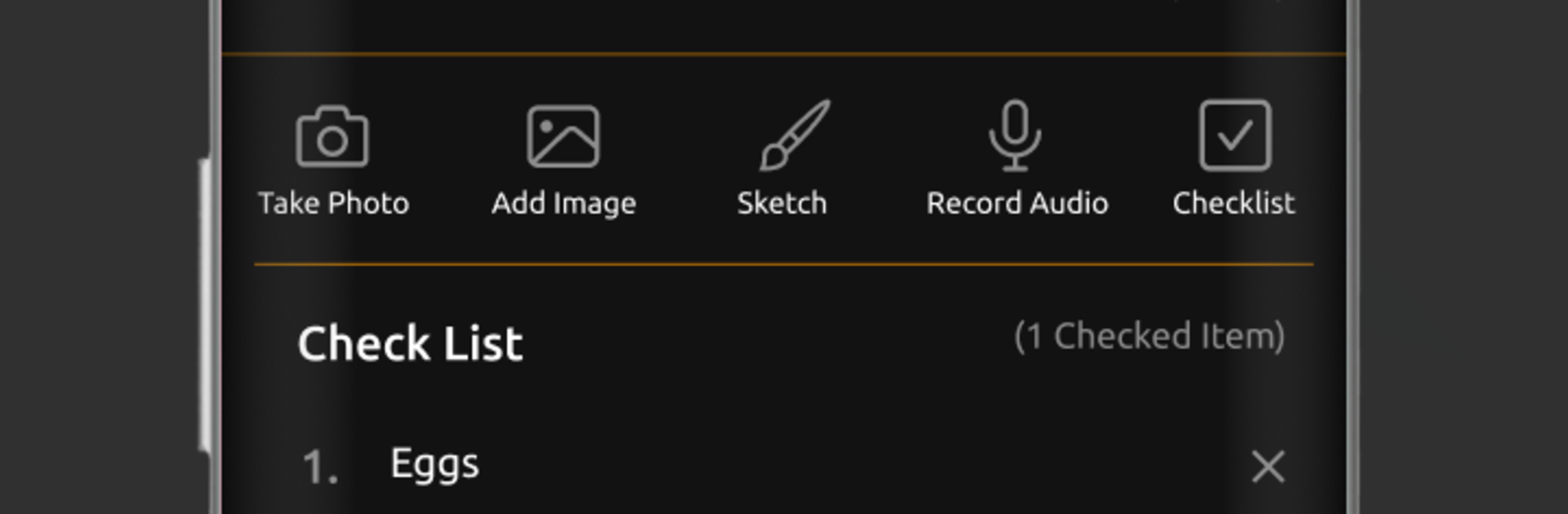What’s better than using Notepad & Memo: Notes with Reminder – Notebook by All Mobile Languages Translators Free Apps? Well, try it on a big screen, on your PC or Mac, with BlueStacks to see the difference.
This one is a straight-up notes app that keeps things simple, which is kind of the whole charm. You open it, hit the plus, give the note a title, then type away. It lets you stick in photos you just took or already have, and there is a quick record button for voice memos when typing is just too slow. For errands or class tasks, the checklist works well, with easy tick and untick so you can reshuffle what matters today. There is a calendar view with reminders and an alarm so important stuff does not slip by, and a pin lock for private notes that should stay private. It even has a sketch tool for doodles or little diagrams, plus color labels so big piles of notes feel less messy. Fonts are adjustable, sharing is there, nothing feels hidden behind menus.
Running it on a PC with BlueStacks makes long notes way easier to read and edit. The keyboard helps for fast typing, and dragging items around with a mouse to reorder a list just feels cleaner. If a mic is set up, recording audio still works fine. Students, meeting takers, grocery planners, it fits all that without getting heavy. It loads fast, saves quick, and does the basics a lot better than the bloated stuff that tries to do everything.
Switch to BlueStacks and make the most of your apps on your PC or Mac.