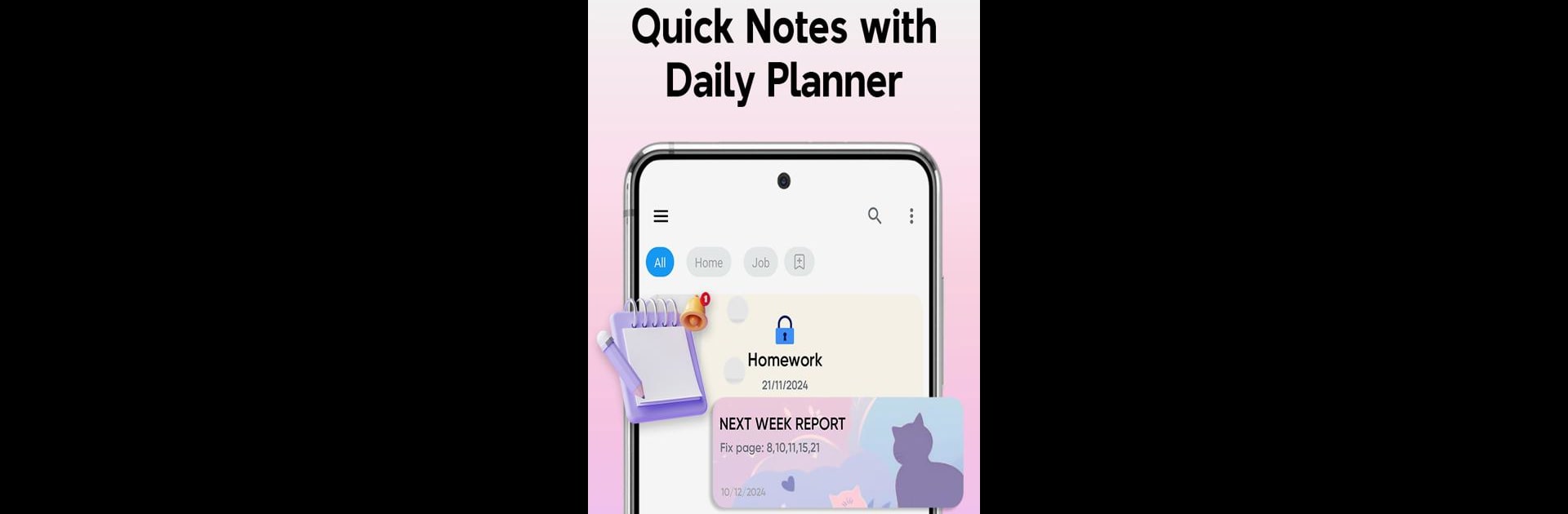Multitask effortlessly on your PC or Mac as you try out Notepad – Easy Notes App, a Productivity app by Mobile Gaming Global on BlueStacks.
About the App
Jotting down everyday thoughts, grocery lists, or even those spur-of-the-moment ideas? Notepad – Easy Notes App by Mobile Gaming Global is here to make note-taking feel effortless. With a simple layout that gets straight to the point, this app lets you capture, organize, and protect your notes—no complicated setup or sign-in needed. Whether you’re sorting school assignments or planning weekend errands, you’ll find all the features you need to keep life organized without the extra hassle.
App Features
-
Quick Notes with Color
Got an idea you don’t want to forget? Just tap and type; brighten things up with colors that help you spot important notes in a flash. -
Photo and Audio Notes
Sometimes words aren’t enough. Snap a photo or record a voice memo to make sure every detail is saved just the way you want. -
Pin and Widget Support
Need a reminder front and center? Pin your notes and add widgets to your home screen, so your to-do’s and lists are always within easy reach. -
Flexible Organization
Sort your notes by time, category, or use tags—no more endless scrolling to find what you wrote last week. -
Handy Checklists and Calendar View
Make a checklist for groceries, track your tasks, or view memos right on a built-in calendar for easy planning. -
Reminders That Work for You
Set up gentle nudges so important tasks and deadlines don’t slip through the cracks. -
Draw in Notes
Prefer doodling or sketching? Use the handy drawing tool for diagrams, brainstorms, or just adding a little creative flair. -
Safe and Secure
Want a bit of privacy? Lock your more personal notes so only you can open them. Premium options keep everything even more secure. -
Cloud Sync and Backups
Sync your notes with the cloud or keep backups local, so you don’t have to stress about losing anything important. -
Personalized Experience
From color choices to categories—shape your own notepad to fit how you work best.
If you prefer a bigger screen for organizing and searching through your notes, Notepad – Easy Notes App is also a smooth fit on BlueStacks. Great for those moments when you’d rather type than tap.
Big screen. Bigger performance. Use BlueStacks on your PC or Mac to run your favorite apps.