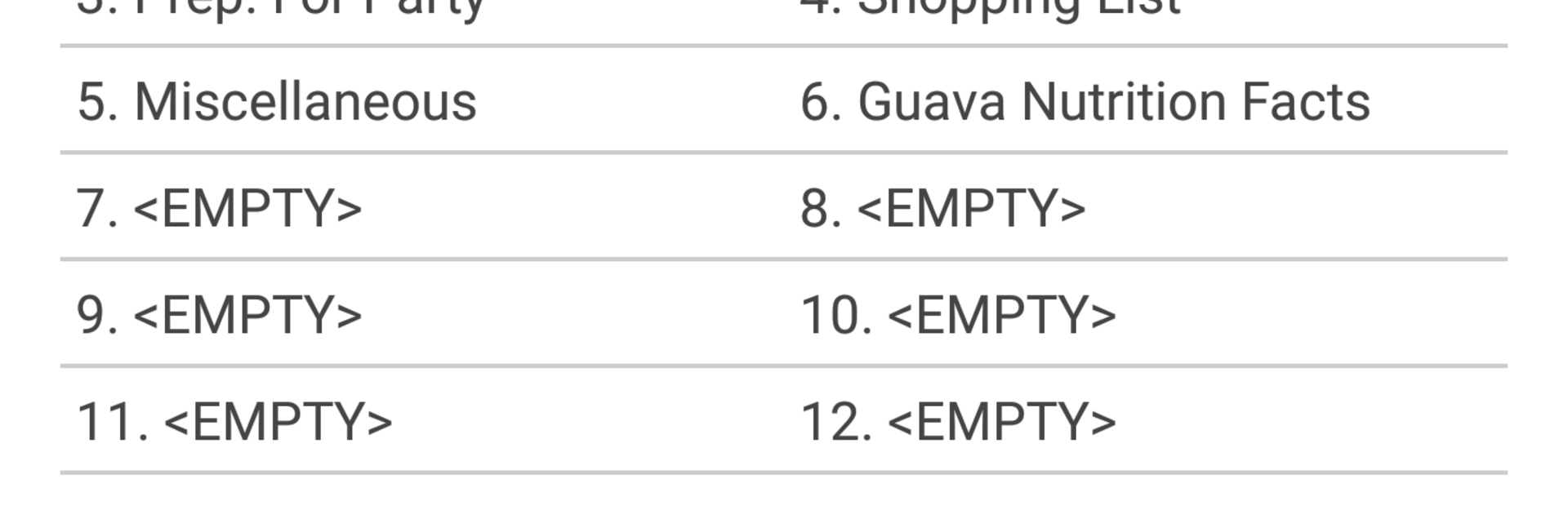Why limit yourself to your small screen on the phone? Run Notepad Pro, an app by Panagola Private Limited, best experienced on your PC or Mac with BlueStacks, the world’s #1 Android emulator.
About the App
Notepad Pro is a tiny, fast note-taker that keeps up with your day. It’s built for quick thoughts, lists, and longer ideas without the clutter—everything feels simple and snappy. Made by Panagola Private Limited, this clean Productivity essential focuses on speed, privacy, and zero fuss. Prefer a keyboard sometimes? It also works smoothly on your computer with BlueStacks.
App Features
- Unlimited notes: Jot down as many notes as you want—no caps, no nags.
- Auto-save, always: Your text is saved as you go, so nothing gets lost if you switch apps or get a call.
- Inline checklists: Turn lines into checkboxes right inside your note for to-dos, shopping, or steps.
- Smart search: Find what you need fast—search within one note or across your entire notebook.
- Feather-light footprint: Uses barely any storage and runs great on older phones too.
- Minimal permissions: Keeps things private and doesn’t ask for anything it doesn’t need.
- Home screen widget: Pin a note to your home screen for quick glance and instant edits.
- Arrange your way: Sort notes, drag to reorder, or keep important ones bookmarked and easy to spot.
- Themes and layout control: Pick a look you like, keep titles visible, start on a blank note, or view your list full-screen.
- Backup and restore: Save backups locally, set how often they’re created, restore with a tap, and mark notes read-only to avoid accidental edits.
- Selective import/export: Move only the notes you want—handy when you’re reorganizing or switching devices.
- Accessibility perks: Have notes read aloud, jump to the top or bottom instantly, and create shortcuts to open specific notes from your launcher.
- Share without friction: Accept text from other apps, send notes as attachments, and choose your preferred email app for quick send-offs.
- Desktop-friendly via BlueStacks: If typing on a full keyboard is your thing, Notepad Pro feels right at home there too.
Switch to BlueStacks and make the most of your apps on your PC or Mac.