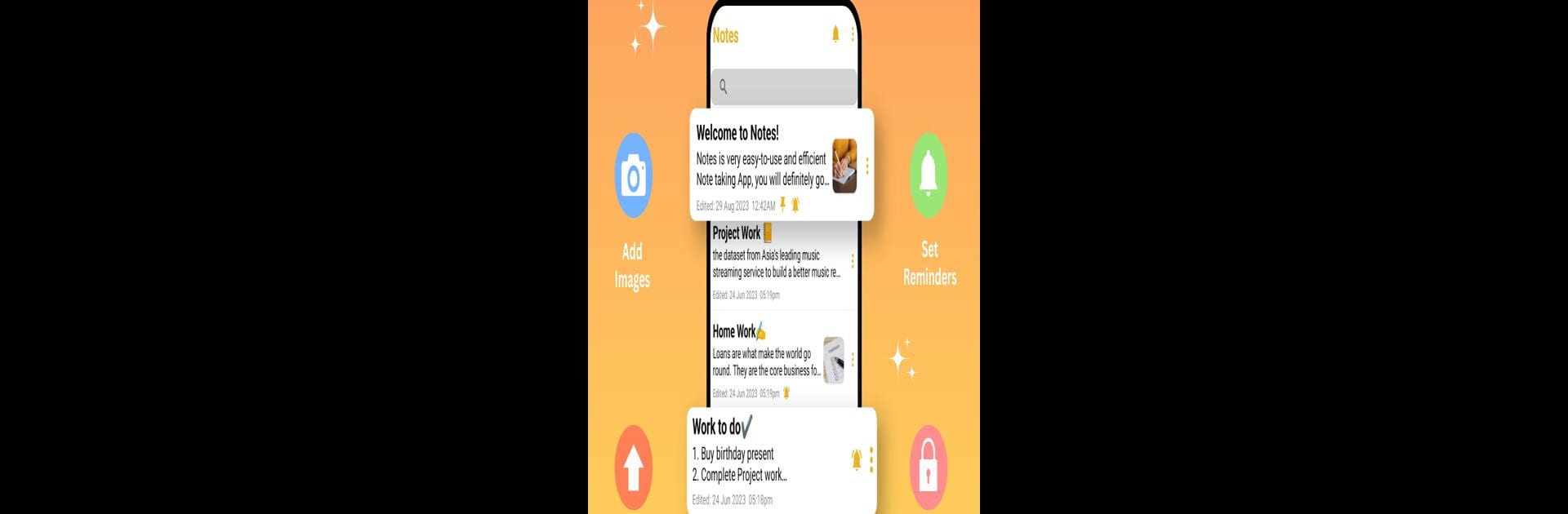Let BlueStacks turn your PC, Mac, or laptop into the perfect home for Notes – Notepad and Reminders, a fun Productivity app from Sourav Rana – Notes.
About the App
Ever wish you had a simple space to jot down thoughts, keep track of lists, and get gentle reminders without feeling overwhelmed? Notes – Notepad and Reminders, by Sourav Rana – Notes, pulls all the basics into one clean, easy-to-use package. Whether you need to scribble daily memos, plan your shopping, or just put thoughts to paper, this productivity app makes keeping organized effortless. And if you’re someone who loves a tidy look or enjoys switching to dark mode, you’ll feel right at home here.
App Features
-
Effortless Note-Taking
Just tap and start typing—no distractions, no limits on how much you can write. Perfect for anything from quick ideas to long to-do lists. -
Customizable Reminders
Set reminders for any note. Forgetting tasks is a thing of the past—you’ll get alerted when it matters. -
Rich Text Formatting
Make your notes stand out by adding bold, italics, or even underlining—organize info exactly how you like it. -
Attach Photos
Toss in images to complement your notes. Recipes, receipts, that sketch you doodled—keep everything in one spot. -
Simple Organization
Title your notes, edit, delete, or share them however you need—whether by SMS, WhatsApp, or email. -
Theme Switching
Choose between a crisp light look or a sleek dark theme, whatever matches your mood or workspace. -
Easy Backup & Restore
You can sync and save your notes to Google Drive. Switching devices? No sweat, your notes come with you. -
Handy Search Tool
Quickly find what you wrote last week, or last month—no more scrolling endlessly. -
Multi-language Support
Use the app in English, हिंदी, español, or français, making it accessible for even more people. -
Automatic Saving
No need to worry about losing your thoughts. As soon as you hit the back button, your note’s safe. -
Flexible Lists and Memos
Create shopping lists, memos, or even draft out emails on the fly. -
Works on BlueStacks Too
If you like taking notes on a bigger screen, Notes – Notepad and Reminders works seamlessly via BlueStacks.
BlueStacks brings your apps to life on a bigger screen—seamless and straightforward.