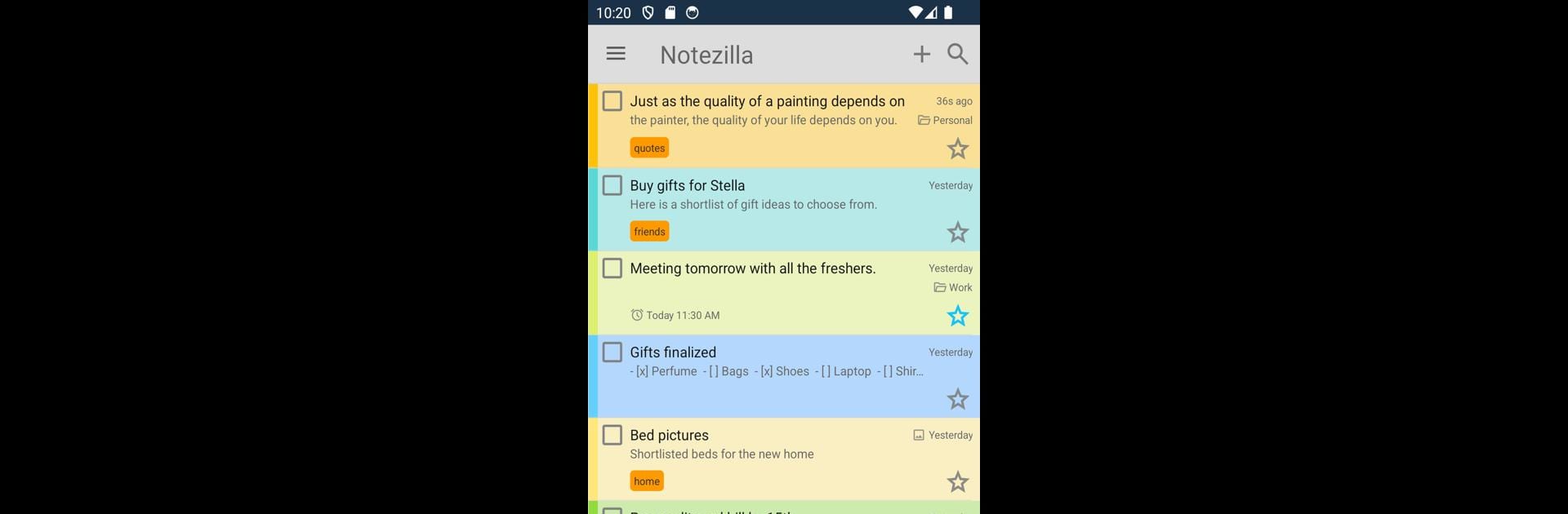Upgrade your experience. Try Notezilla – Notes & Reminders, the fantastic Productivity app from Conceptworld Corporation, from the comfort of your laptop, PC, or Mac, only on BlueStacks.
About the App
Need a spot to capture your thoughts on the fly or remember those pesky tasks? Notezilla – Notes & Reminders makes it simple to save what matters, whether you’re jotting down a grocery list, dropping a bright idea, or setting up reminders for important stuff. Created by Conceptworld Corporation, this Productivity app keeps your notes organized and within easy reach, so your day runs a little smoother.
App Features
-
Colorful Sticky Notes
Create lively notes that feel just like the sticky pads you keep by your desk, only they’re always on your device. Add a splash of color and make each note stand out. -
Checklist Tools
Make checklists for your errands, projects, or daily habits. Tick items off as you go—super satisfying and keeps you on track. -
Set Reminders
Forget about missing deadlines or birthdays. Set reminder alarms right within your notes so you’ll always be notified when it counts. -
Add Photos
Snap a picture or pick one from your gallery to add some context or spark joy in your notes. -
Powerful Search
Find what you need fast with built-in search, no matter how many notes you’ve saved. -
Home Screen Widgets
Stick your notes right on your phone’s home screen with handy widgets. Your most urgent reminders are front and center. -
Tags & Organization
Use tags to group, sort, and find your notes quickly—effortless organization with just a tap. -
Star Important Notes
Mark your most crucial notes with a star so you never lose sight of what matters most. -
Simple, Clean List
Browse all your notes with a clean, intuitive list view. No clutter or confusion—just what you need, when you need it. -
Password Protection
Lock up private notes with a master password for peace of mind. -
Cloud Sync (Optional)
With cloud sync, your notes can stay up to date across devices—including your PC if you use Notezilla’s Windows app. Backup is built in, and you can even send notes to friends or coworkers. -
Works Great with BlueStacks
Want to use Notezilla on your Windows PC? Pair it with BlueStacks and manage your notes on a bigger screen for ultimate convenience.
Ready to experience Notezilla – Notes & Reminders on a bigger screen, in all its glory? Download BlueStacks now.