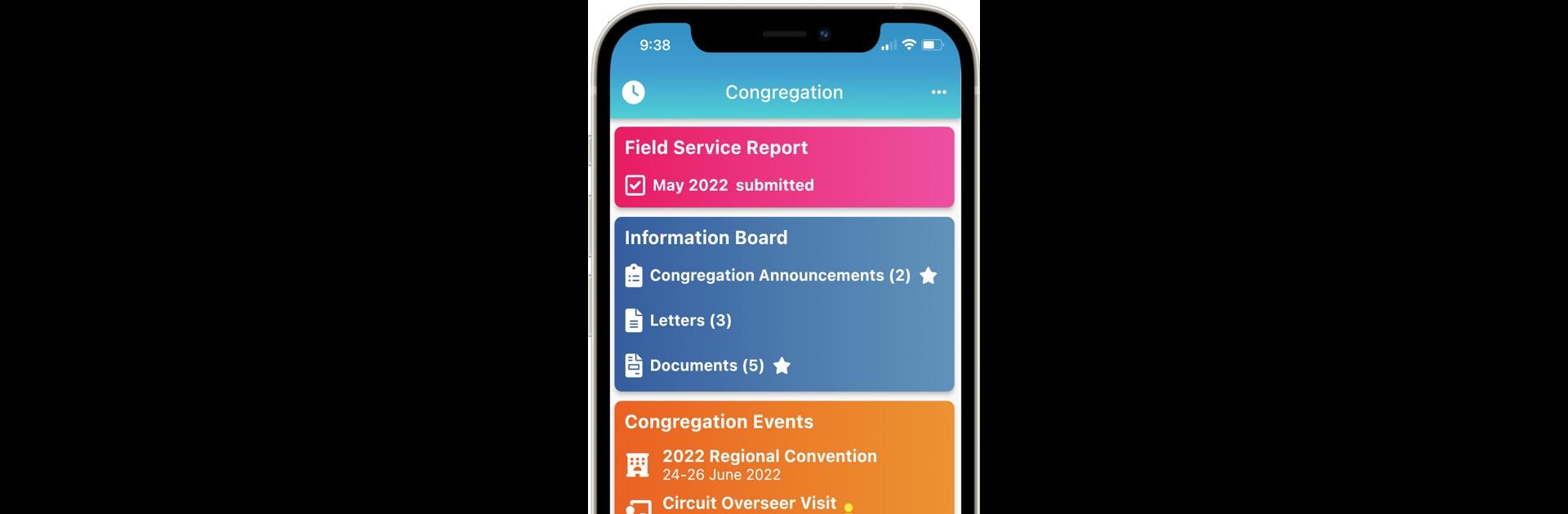Get freedom from your phone’s obvious limitations. Use NW Publisher, made by New World Publisher, a Productivity app on your PC or Mac with BlueStacks, and level up your experience.
About the App
If you’re someone who likes to stay on top of all your congregation activities, NW Publisher is made just for you. Created by New World Publisher, this productivity app brings everything a publisher needs right to their phone—even those everyday schedules and important assignments you don’t want to miss. It’s an easy way to keep tabs on your upcoming meeting parts, events, and duties, along with a super simple way to send in those field service reports. Whether you’re tracking events or checking reminders on assignments, NW Publisher helps you stay organized without any hassle.
App Features
-
All Your Assignments in One Place
Keep track of Life and Ministry meeting parts, student and assistant roles, and even reading and prayer assignments. Check out weekend tasks like public talks, chairman, hospitality—pretty much anything you’re scheduled for. -
Stay On Top of Duties
Stay updated on all congregation responsibilities, whether it’s sound, microphones, platform, security, Kingdom Hall cleaning, or even taking care of the garden. -
Clear Events & Announcements
See what’s happening with upcoming events, such as the Circuit Overseer’s visit, assemblies, special talks, maintenance days, or the Memorial. Get notified about announcements posted by the elders so you never miss a thing. -
Schedule Overview
Glance at weekly and weekend meeting schedules, plus the field service calendar, any time you need. Perfect if you want a heads-up before things get busy. -
Quick Field Service Reporting
Submit your field service hours right in the app—no more remembering papers or scrambling at the end of the month. -
Handy Notifications
The app keeps you posted about new assignments, upcoming duties, schedule updates, and announcements, so you won’t get blindsided by last-minute changes. -
Even Better on a Big Screen
If you like seeing everything at once, NW Publisher plays nicely with BlueStacks if you run it on your PC. It can make managing tasks and checking schedules even more convenient.
Ready to experience NW Publisher on a bigger screen, in all its glory? Download BlueStacks now.