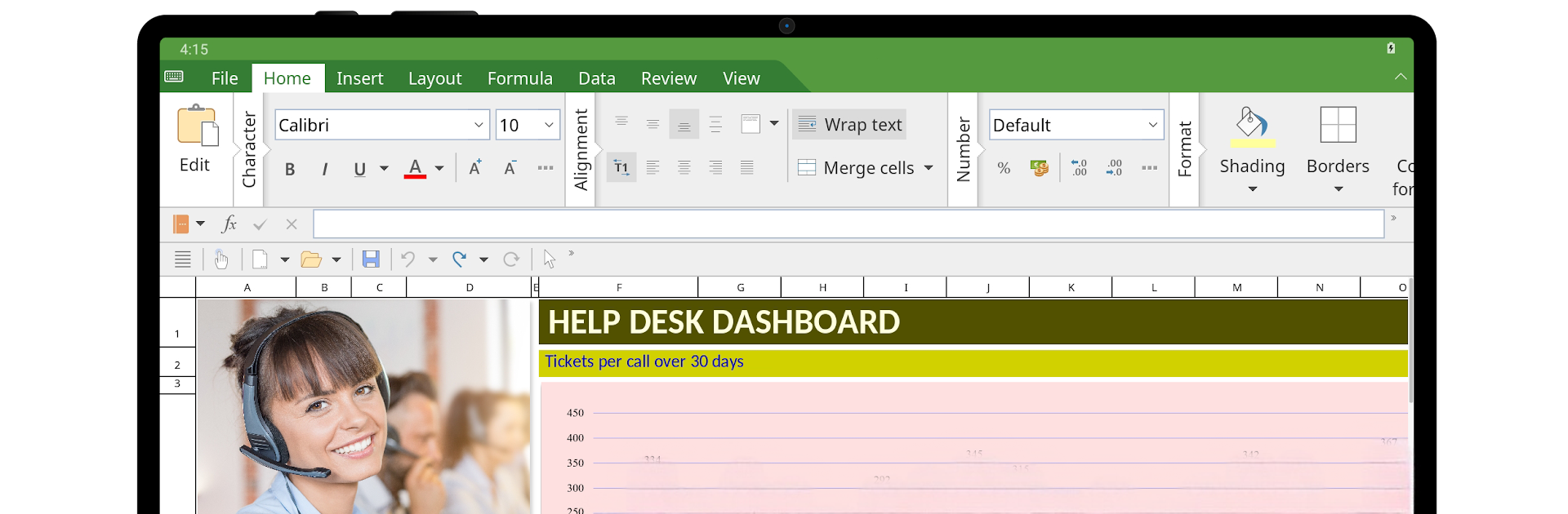Upgrade your experience. Try Office NX: PlanMaker, the fantastic Productivity app from SoftMaker Software GmbH, from the comfort of your laptop, PC, or Mac, only on BlueStacks.
About the App
Looking for a solid way to handle spreadsheets on your Android device? Office NX: PlanMaker, from SoftMaker Software GmbH, brings a surprisingly full-featured spreadsheet experience right to your phone or tablet. Whether you’re crunching numbers for work, doing a quick home budget, or just updating your Excel files on the go, it’s made to feel like you’re using a desktop tool—only a lot more portable. If you’ve ever thought, “I wish I could do this on my PC,” you’ll probably find those features here.
App Features
-
Seamless Excel Compatibility
PlanMaker uses XLSX as its native format, so opening, editing, and saving Microsoft Excel files is completely smooth. Work on the same files across PC, Mac, or your device with no weird conversions or formatting glitches. -
Mobile-Optimized Touch Controls
On your phone, one-finger toolbars keep everything handy. Got a tablet? The ribbon interface gives off that familiar desktop vibe. Either way, it’s easy to jump into existing spreadsheets or start a new one from scratch. -
Cloud and Local Saving
Open files right from device storage, Google Drive, Dropbox, Nextcloud, or most cloud services. Everything syncs up effortlessly—meaning no more emailing spreadsheets to yourself. -
Advanced Calculations
Handle up to 1 million rows and 16,384 columns, with support for around 430 calculation functions. From AutoSum to external references and array formulas, there’s a lot of under-the-hood power. -
Comprehensive Formatting Tools
Format painter, conditional formatting, borders, fill patterns, data validation, cell styles, and more. Want to password-protect a sheet? That’s here too. -
Robust Data Analysis
Play with pivot tables, AutoFilter, scenarios, data grouping, or use the built-in detective tool for finding formula errors. Large datasets? No problem. -
Visualize with Charts & Graphics
Insert images, draw shapes, or add TextArt. There are over 80 chart types—including 2D and 3D—plus options for soft shadows, rounded edges, and image adjustments. -
Print, Export, and Share
Printing, exporting as PDF or PDF/A, and direct sharing are unlocked with a subscription—which also covers other SoftMaker apps on Android.
PlanMaker is available in English, Spanish, German, French, Italian, and a bunch of other languages. It brings that desktop-level spreadsheet experience to your Android, and if you want, you can even use it on bigger screens with BlueStacks.
BlueStacks gives you the much-needed freedom to experience your favorite apps on a bigger screen. Get it now.