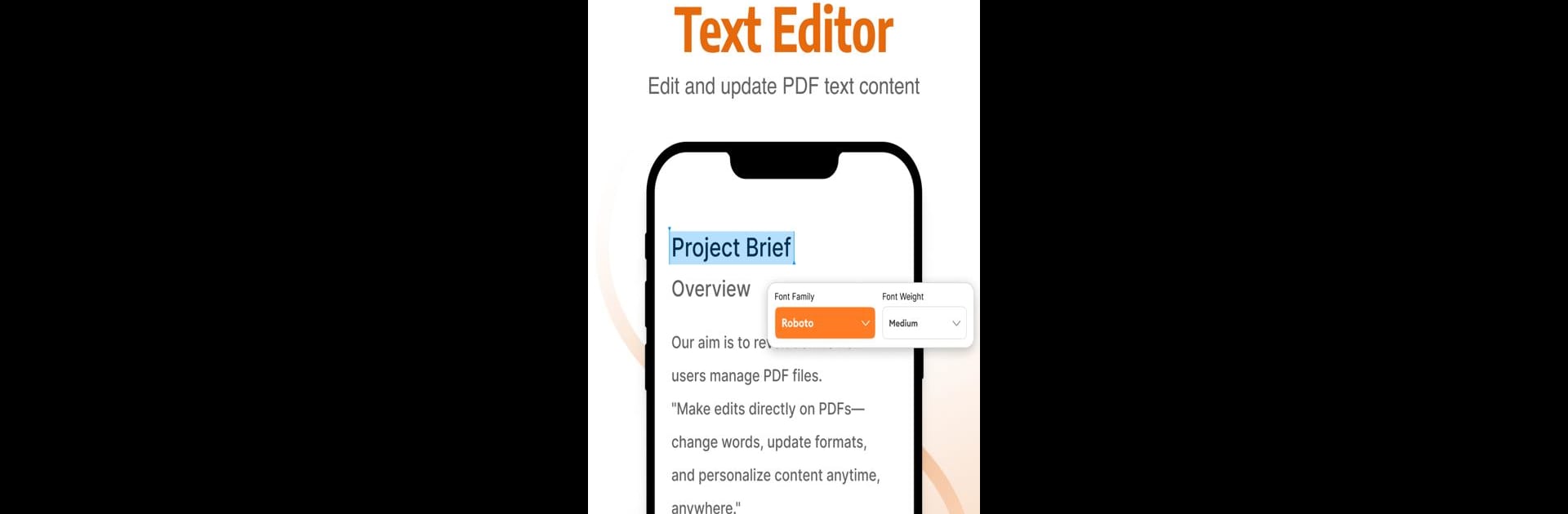What’s better than using Edit PDF – Sign (Office Docs) by AI Photo Editor, Retouch, AI Enhancer by Pixel Go? Well, try it on a big screen, on your PC or Mac, with BlueStacks to see the difference.
About the App
Ever needed to change a PDF on the go or sign a contract without hunting for a printer? Edit PDF – Sign (Office Docs) makes quick work of all your document needs right from your device—no fuss, no bouncing between a dozen different apps. Whether it’s tweaking a few words, dropping in your signature, or just breezing through a stack of files, this app keeps everything simple and all in one place. It’s the kind of tool that’s just as handy for work deadlines as it is for tackling school paperwork—play around on your phone, or even make things snappier with BlueStacks.
App Features
-
Edit PDF Text Instantly
Did you spot a typo or need to update something last minute? Just tap to fix wording, adjust formatting, or swap in new info right inside your PDF. -
Work with Images Inside PDFs
Need to add a logo or ditch an outdated image? You can easily insert new pictures or remove old ones with a couple of taps. -
Digital Signatures, Your Way
Signing a document’s never been easier—type your name, scribble a signature with your finger, or upload your autograph for official docs. -
Fill Out Forms Fast
Whether it’s school enrollments or business contracts, you can complete forms directly, so all your info stays neat and organized. -
Reorganize PDF Pages
Move pages around, delete any you don’t need, or adjust the order—yep, it’s all right here. -
File Export & Sharing
Quickly save updated PDFs and send them via WhatsApp, email, or your cloud drive when you’re ready. -
View Word, Excel, and PowerPoint Docs
Jump between DOCX reports, spreadsheets, and PPT presentations without extra steps. All major formats, all handled smoothly. -
Night Mode & Auto-Resume
Reading late? Switch to night mode to relax your eyes. If you leave and come back, auto-resume picks up where you stopped. -
Built-in File Manager
Keep things tidy and find what you need—search, sort, and organize documents right in the app. -
Offline Access
No Wi-Fi? No problem. All the powerful tools work offline, so your workflow never gets interrupted.
Edit PDF – Sign (Office Docs) by AI Photo Editor, Retouch, AI Enhancer by Pixel Go brings all these perks into one straightforward Productivity app. With a user-friendly setup, you can manage documents however you want—on your phone, or with some extra comfort using BlueStacks.
Switch to BlueStacks and make the most of your apps on your PC or Mac.