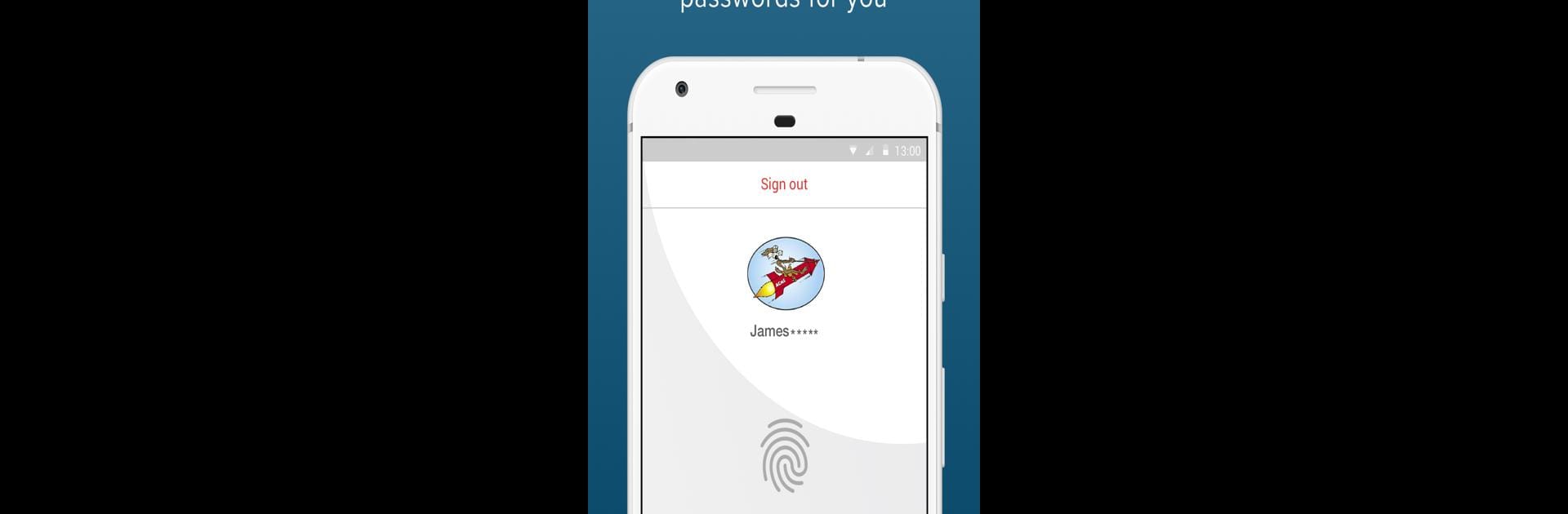What’s better than using Okta Mobile by Okta Inc.? Well, try it on a big screen, on your PC or Mac, with BlueStacks to see the difference.
About the App
Okta Mobile is built for folks who want quick and secure access to all their work apps—no more juggling passwords or hunting down lost logins. If your company uses Okta Inc.’s tools, this app helps you unlock what you need to stay productive right from your Android device. Getting started is pretty simple: sign in once with your company credentials and you can access all your business apps in just a tap or two.
App Features
-
Smooth Single Sign-On
Skip the hassle of typing in passwords for every app. Okta Mobile lets you use your company login just once, then hop into all your work tools instantly. -
Easy App Access
All your work apps are neatly organized in one place, so you don’t have to dig through emails or bookmarks to find what you need. -
Secure By Design
Security matters. Okta Mobile keeps your info protected using your company’s standards—so you can work without worry, wherever you are. -
Mobility Management (OMM) Enrollment
If your company uses Okta Mobility Management, setting it up is a breeze. You’ll get a heads-up on what’s private and what’s shared, and you’ll be guided through every step. -
Device Management Info
When enrolled with OMM, Okta Mobile shares essentials like your device’s make and model with your company, helping them keep everything running safely and smoothly. -
Works Seamlessly Across Devices
Got your phone, tablet, or even using BlueStacks on your computer? Okta Mobile fits right in, making it easy to pick up where you left off, no matter the screen. -
Simple, User-Friendly Experience
From setup to daily use, the app’s built to be straightforward—no tangled menus or confusing steps. Just simple, stress-free productivity.
Switch to BlueStacks and make the most of your apps on your PC or Mac.