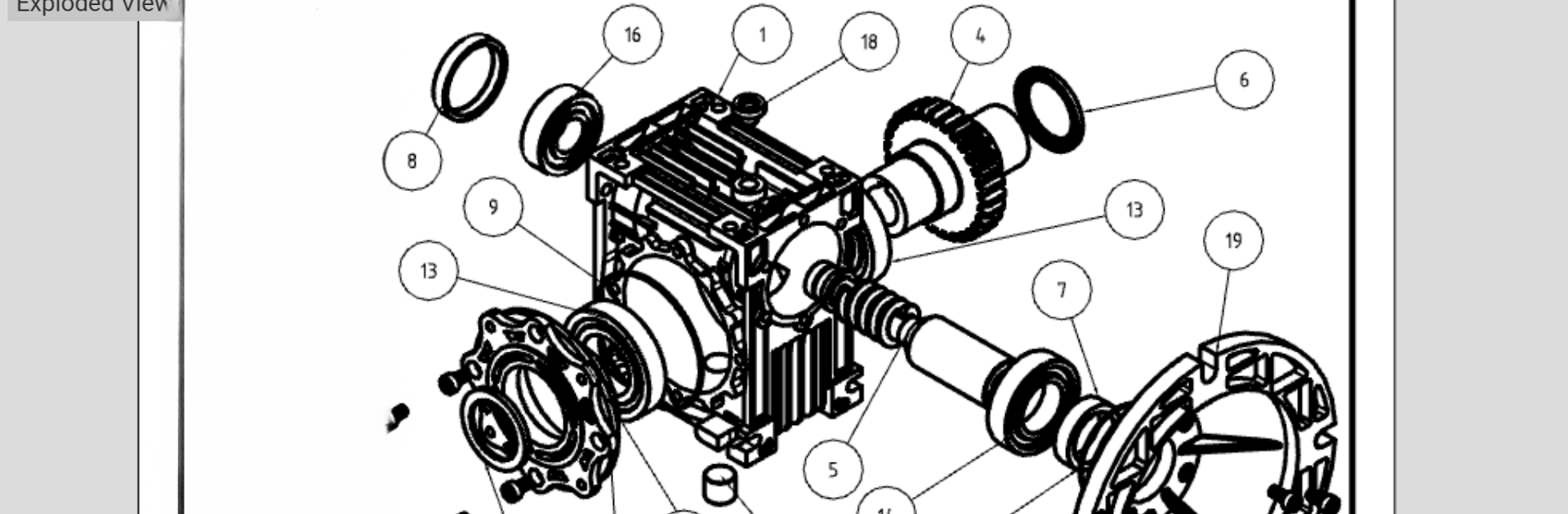Let BlueStacks turn your PC, Mac, or laptop into the perfect home for Onshape 3D CAD, a fun Productivity app from PTC Inc..
About the App
Ever wanted to work on 3D designs without being glued to just one device? Onshape 3D CAD from PTC Inc. puts a full-blown mechanical CAD platform right in your hands—no matter if you’re on your laptop or your phone. With its real-time collaboration features, it’s easy for teams (big or small) to brainstorm, tinker, and polish designs together, wherever you are. Whether you’re brainstorming a brand-new prototype or making quick edits on the fly, Onshape 3D CAD keeps everyone on the same page.
App Features
-
Cloud-Based Workspace
Access all your projects from any device with internet—no tricky file transfers or confusing version histories. You can even use BlueStacks to give your workspace a bit more elbow room. -
Parametric Modeling Tools
Build and modify complex mechanical parts with a robust set of tools, right inside Part Studios. Parametric modeling means every detail and dimension can be tweaked on the fly. -
Team Collaboration
Share designs and leave feedback in real time. See what your colleagues are working on as it happens, make suggestions, or join in the design process with easy-to-use commenting and Follow mode. -
Flexible Project Access
Start a project on your phone during a commute and pick it up later on your desktop. Changes are saved automatically, so nothing gets lost in the shuffle. -
Granular Permissions
Easily control who can view, edit, or share your files. Change or remove access anytime—no fussing with insecure emails or out-of-date file versions. -
Automatic Saving & Data Management
Never worry about losing your hard work. Every change is instantly backed up and organized, so you’re always working with the latest version. -
Support for Students & Educators
There are free options available for students, teachers, and open-source public projects—great for hands-on classroom use or testing out new design ideas in a collaborative space. -
Regular Feature Updates
Frequent updates mean you always get the latest tools and improvements, often based on suggestions straight from users like you. Don’t be surprised when you spot new features popping up regularly!
BlueStacks brings your apps to life on a bigger screen—seamless and straightforward.