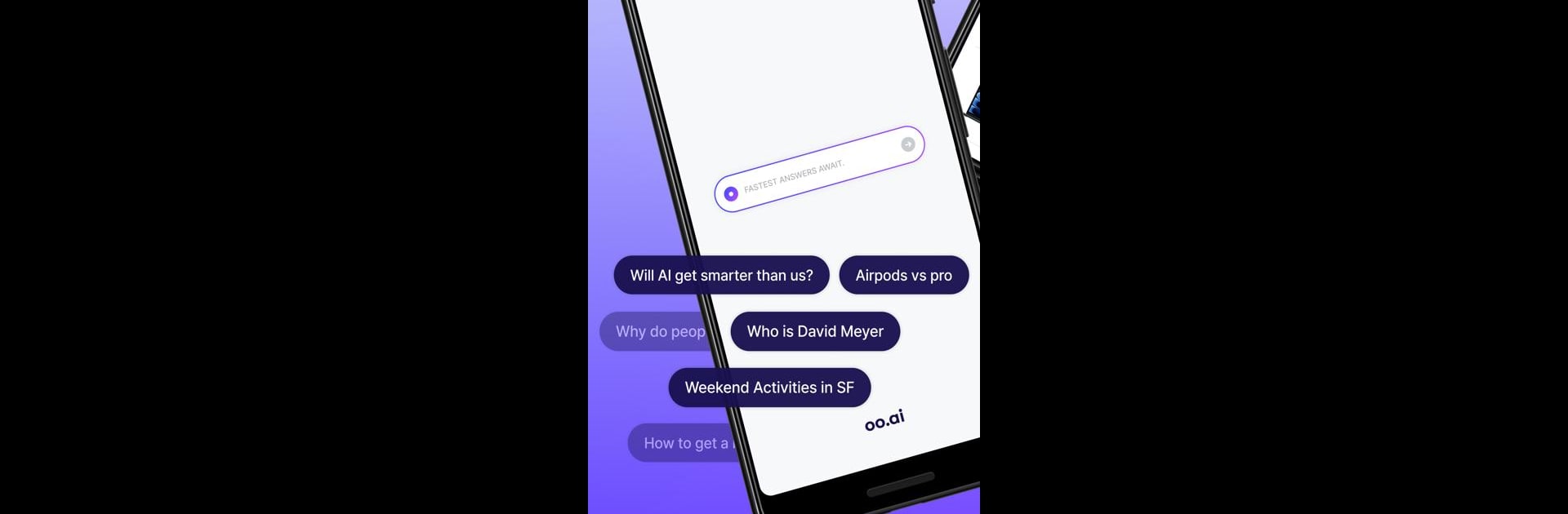Let BlueStacks turn your PC, Mac, or laptop into the perfect home for oo.ai – Fastest AI Search, a fun Productivity app from Open Research.
About the App
Ever get tired of clicking through endless links just to find a clear answer? oo.ai – Fastest AI Search is here to change how you look up information. Whether you need a quick summary, want to compare products, or catch up on the latest trends, this app helps you find what you’re looking for—fast, accurate, and tailored to you. It’s all about making your online searches smarter and less of a hassle.
App Features
-
Blazing-Fast Answers
No more waiting or sifting through confusing search results. Type in your question, and oo.ai – Fastest AI Search delivers instant responses with the latest info it can find. -
Smart Summaries
Complicated articles or dense reports don’t have to slow you down. The app pulls out the main points, so you get the gist without reading pages of content. -
Reliable Sources
You don’t have to wonder where your answers come from. oo.ai sorts through countless reputable sources before giving you info, so you know it’s trustworthy. -
Personalized Results
The more you use it, the better it gets at delivering answers tailored to your interests, whether you’re asking about gadgets or global news. -
Reads All Kinds of Content
From breaking news and product opinions to step-by-step guides, oo.ai handles just about every kind of online resource you could need. -
Worldwide Insights
Curious about what’s trending somewhere else? The app keeps you in the loop with up-to-date stories and insights from around the globe.
You can also experience these features on BlueStacks, enjoying the same smart search tools on your computer.
Ready to experience oo.ai – Fastest AI Search on a bigger screen, in all its glory? Download BlueStacks now.