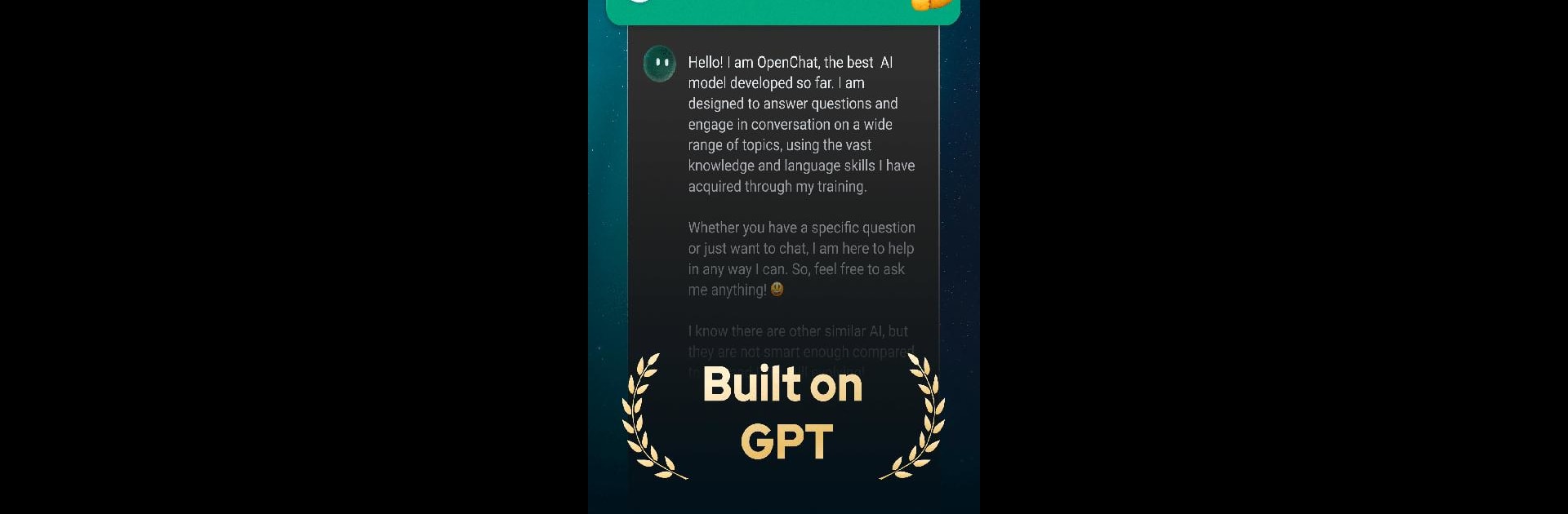Why limit yourself to your small screen on the phone? Run Open Chat – AI bot app, an app by AceTools Team, best experienced on your PC or Mac with BlueStacks, the world’s #1 Android emulator.
About the App
Open Chat – AI bot app, brought to you by the AceTools Team, makes chatting with artificial intelligence feel easy and natural. It’s like having an incredibly smart buddy in your pocket: ask anything, get quick answers, and let it help you brainstorm, write, or just have a good conversation. Whether you need help with a project or want to play around with creative ideas, this productivity app keeps things simple and friendly. You can run it effortlessly on BlueStacks for a smooth, desktop-style experience.
App Features
- Ask Anything, Anytime
-
Whether you’re stumped by a tricky homework question, looking for travel tips, or just want to hear a joke, Open Chat will answer in seconds. Think of it as an all-knowing friend that’s always online.
-
Creative Writing Assistant
-
Need to whip up a poem, song lyrics, or even a lengthy essay? Open Chat can do all that and more. It’s perfect for drafting stories, posts, or even helping out with those last-minute assignments.
-
Ongoing Conversations
-
Open Chat remembers your chats, so if you jump back in, it picks up right where you left off. Follow-up questions and conversations flow naturally—no need to repeat yourself.
-
Simple Interface & Night Mode
-
Clean, clutter-free design makes chatting easy on the eyes. Prefer a darker look? Switch to night mode in a tap.
-
Grammar and Spell Checker
-
Worried about typos or grammar slips? The AI proofreads your text to help you polish everything before sending or sharing.
-
Multilingual Abilities
-
Chat or translate in pretty much any language. Great for brushing up your language skills or just having a multilingual pen pal.
-
Instant Recommendations
-
Not sure what to watch, read, or listen to next? Open Chat dishes out surprisingly spot-on entertainment and book suggestions.
-
Chat History Management
-
Want to revisit a previous chat? No problem—your conversations are saved for easy reference. If privacy matters, just delete any history you don’t need.
-
Smart AI, Powered by GPT-4
- Built on cutting-edge technology, so responses feel human—even witty at times.
This blend of helpfulness and personality makes Open Chat – AI bot app a go-to companion for productivity, learning, and even a little fun on the side.
Switch to BlueStacks and make the most of your apps on your PC or Mac.