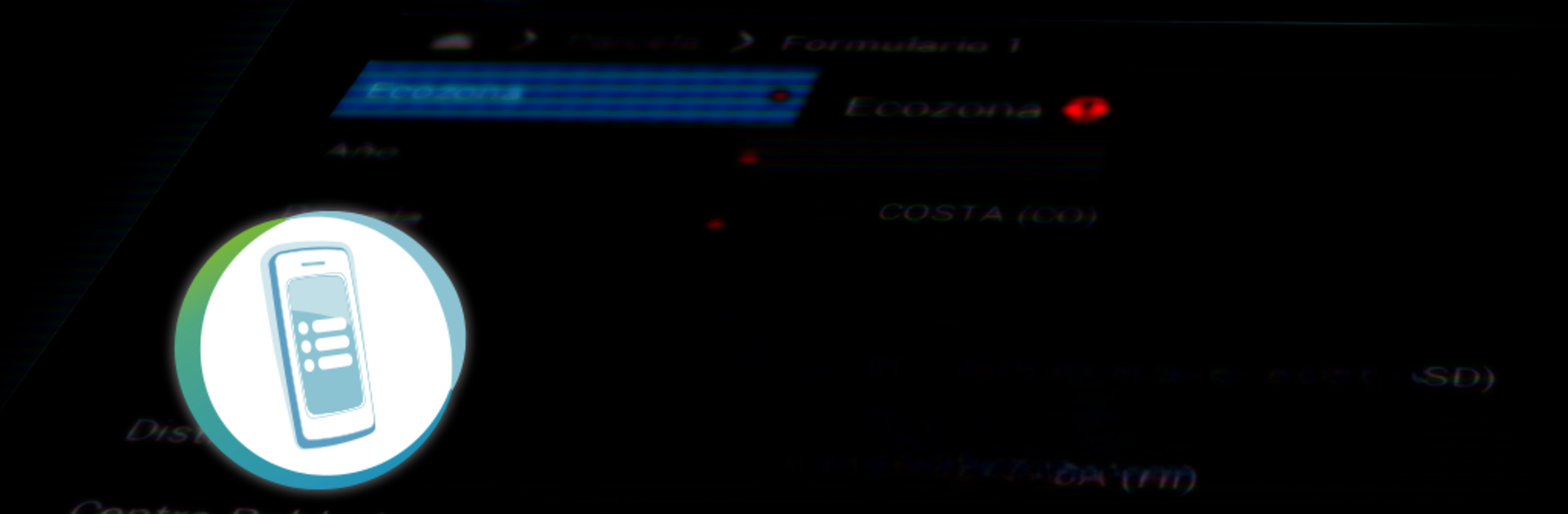Get freedom from your phone’s obvious limitations. Use Open Foris Collect Mobile, made by Open Foris Initiative, a Productivity app on your PC or Mac with BlueStacks, and level up your experience.
About the App
Open Foris Collect Mobile brings a smooth, hands-on way to gather survey data straight from the field. Whether you’re measuring trees, interviewing communities, or keeping tabs on biodiversity, this productivity app keeps things organized and efficient—even outdoors, even offline. Expect a streamlined, flexible experience that lets you focus on your research rather than the paperwork.
App Features
-
Fast Data Entry
Easily tap in info—no fuss, no complicated menus slowing you down. Quick input means you’ll spend less time swiping and more time actually in the field. -
Custom Surveys, Your Way
Set up complex forms for all kinds of projects, big or small. Biophysical surveys? Socio-economic questions? Biodiversity checklists? The app handles them all without breaking a sweat. -
Built-in Validation
Catch mistakes right as you enter data. Real-time checks help keep your information accurate, so there’s less cleanup later. -
Handles Big Lists
Working with long lists of species or attributes? No problem. Scroll through and select what you need—great for those exhaustive biodiversity studies. -
GPS Integration
Record exactly where you are as you collect data. The internal GPS works seamlessly, which is super handy for tracking field locations. -
Works With Collect
Pair it up with Open Foris Collect for survey setup, export, and managing your finished data. It’s all about making fieldwork flow, from planning to analysis. -
Quality Control On the Spot
Automatically processes and calculates relevant info so you can be confident your data’s on point—no need to wait until you’re back at your desk. -
Easy Export
When you’re done, get your results into commonly-used formats—smooth and simple. Also, if you’re someone who likes to run bigger surveys on your computer, BlueStacks offers another way to use Collect Mobile in a desktop setting.
Big screen. Bigger performance. Use BlueStacks on your PC or Mac to run your favorite apps.