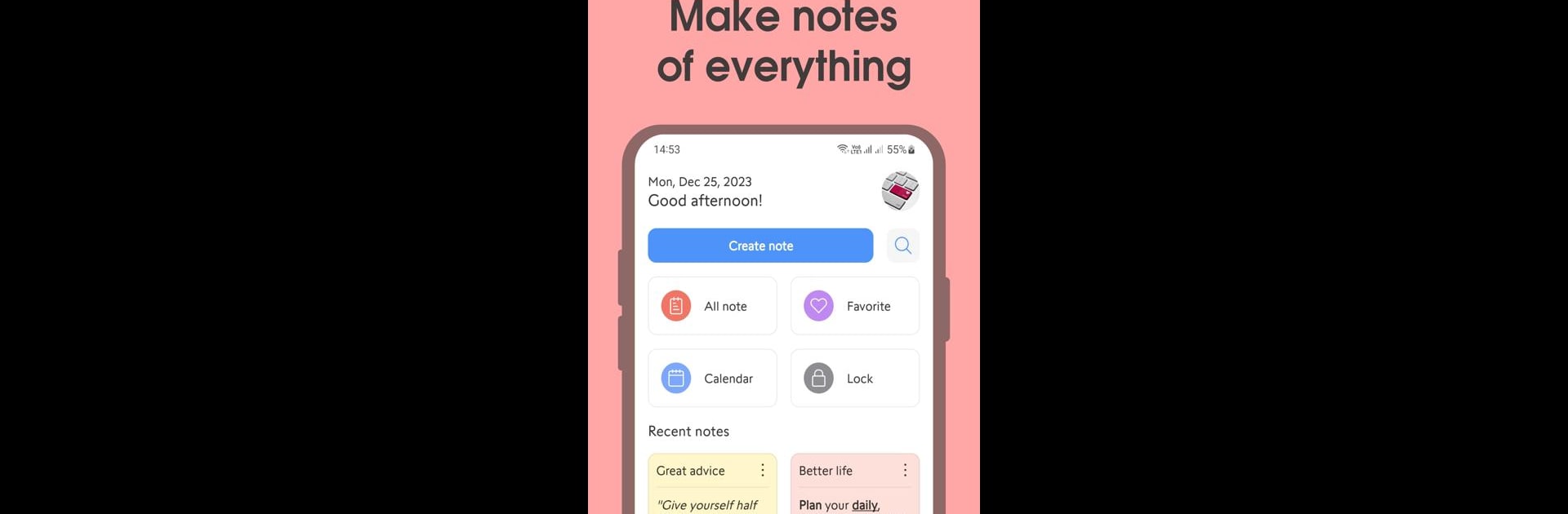Get freedom from your phone’s obvious limitations. Use Open Note – Notebook, Notepad, made by Desa Mobi, a Productivity app on your PC or Mac with BlueStacks, and level up your experience.
About the App
Ever wish your notes could do more than just sit on a page? Open Note – Notebook, Notepad by Desa Mobi puts a powerful, flexible notebook right in your pocket—or on your desktop if you’re checking things out through BlueStacks. It’s a space for jotting down everything from quick reminders to sprawling project plans, and it’s packed with features to make sure you never lose track of what matters. Whether you’re into colorful lists or just want a simple, secure place to stash your thoughts, this Productivity app has your back.
App Features
-
Super Quick Note-Taking
Jot things down in a snap, whether it’s a grocery list, a brainstorm for work, or a random midnight thought. -
Customizable and Colorful Notes
Choose fonts, colors, and sizes to match your style—or just to keep things interesting and organized. -
Attach Just About Anything
Pop in a photo, sketch by hand, record a voice memo, or throw in a file or two—Open Note lets you keep everything together. -
Smart To-Do Lists & Reminders
Break out a to-do checklist, add reminders (that can repeat whenever you want), or log important dates like birthdays and anniversaries. -
Voice and Image Magic
Don’t feel like typing? Speak your notes with the speech-to-text feature, or scan text straight from an image with built-in OCR. -
Sort, Search, and Filter
Find what you need instantly by searching titles and content, or sort notes by color, date, or custom categories. -
Flexible View Options
View your notes in a tidy list, a colorful grid, or even check your plans in a full calendar mode. -
Serious Security
Lock up private notes with a passcode and enjoy encryption for all your sensitive info. -
Seamless Sync & Backup
Keep your notes safe and always up-to-date across your devices. You can back up to Google Drive, Dropbox, or OneDrive. -
Works Where You Want
Handy on your phone or tablet, and it plays nicely on your laptop or computer if you’re running BlueStacks. -
Extra Handy Stuff
Duplicate notes if you need copies, set up account lists, export notes as images, PDFs, or text, and even check out stats showing your note-taking habits. -
Dark Mode for Night Owls
Give your eyes a break with a dark theme while you’re working late.
Open Note – Notebook, Notepad brings the basics and a whole lot more to the note-taking game, whether you’re a list lover or someone who just wants everything in one neat spot.
BlueStacks gives you the much-needed freedom to experience your favorite apps on a bigger screen. Get it now.