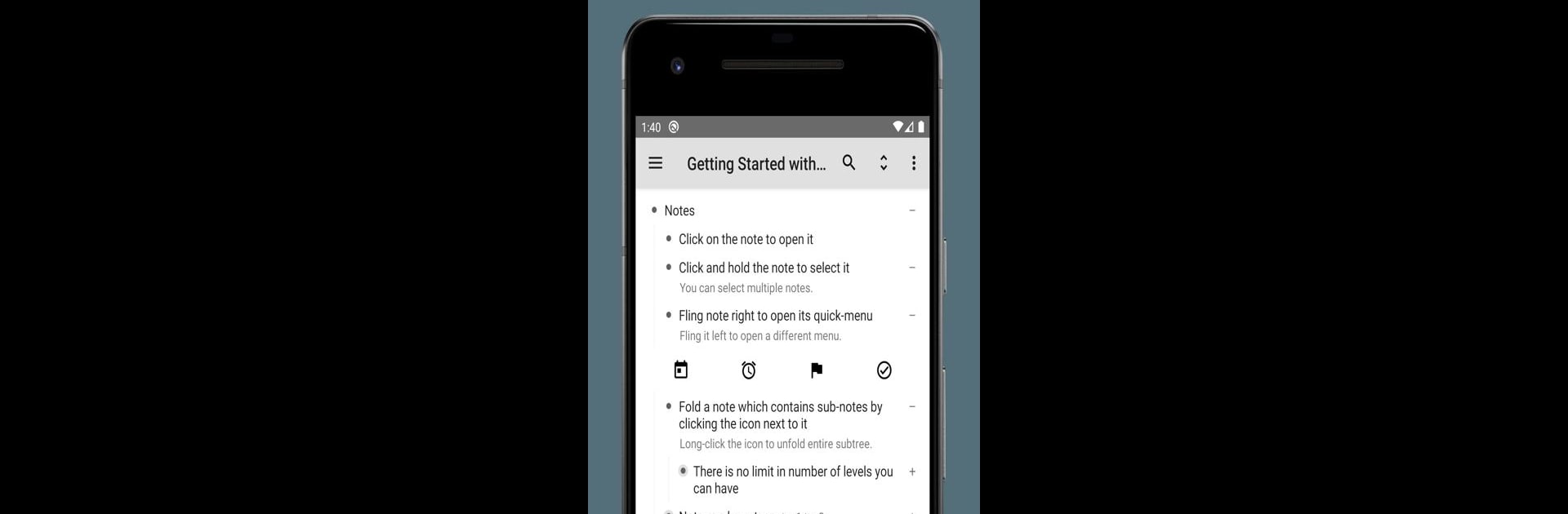What’s better than using Orgzly: Notes & To-Do Lists by Orgzly? Well, try it on a big screen, on your PC or Mac, with BlueStacks to see the difference.
Orgzly feels a bit different from a lot of the shiny note-taking apps out there. It’s more about organizing ideas and tasks in a way that’s simple and efficient, instead of tossing features at the user. Instead of everything living behind a ton of menus, notes and to-dos stack up as outlines, so someone who likes things neat will probably enjoy the way it all comes together. On PC with BlueStacks, it runs smooth, and it’s actually kind of nice having these outlines fill the screen while you sort out lists or jot things down. Notebooks stay as plain text, which means nothing’s hidden behind weird formatting, and syncing works with some classic options like Dropbox and WebDAV, so stuff isn’t trapped just on the device. Tasks and notes store in this “Org mode” style, which is really structured but flexible, so it’s easy to jump between random thoughts and more serious plans without any fuss. It isn’t filled with bells and whistles—so, if someone likes putting checklists inside outlines, making sub-notes, or just making sense of a busy brain, this one stands out. There’s a focus on keeping things tidy, but it also doesn’t get in the way, and the plain-text approach means exporting or backing up notes feels easy too.
Big screen. Bigger performance. Use BlueStacks on your PC or Mac to run your favorite apps.