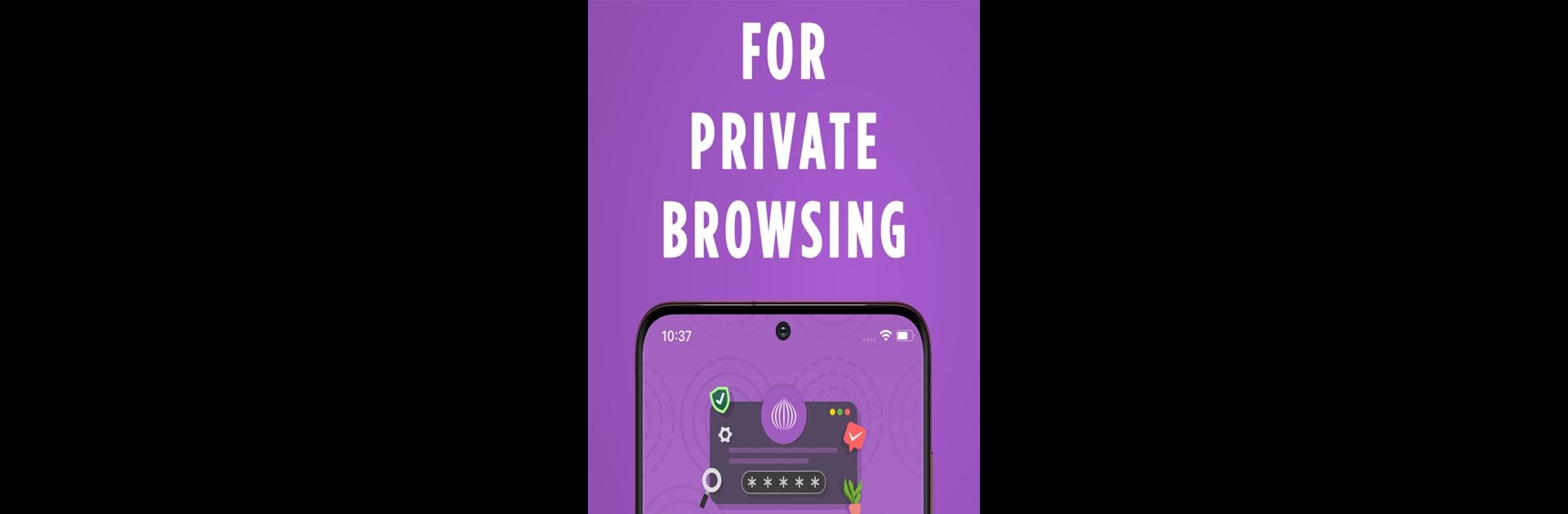Let BlueStacks turn your PC, Mac, or laptop into the perfect home for OrNET: Dark Web Browser, a fun Productivity app from Stronger Apps.
About the App
Ever wanted to browse the internet without worrying about prying eyes? OrNET: Dark Web Browser by Stronger Apps has you covered. This Productivity app is all about making your online experience safer and smoother, especially if you care a lot about privacy and security. Expect a clean, private browsing session every time, no matter where you’re connecting from—even on public WiFi. For those curious about jumping onto it from a PC, trying it out with BlueStacks is also an option.
App Features
-
Robust Privacy Tools
Keep your online activity private. OrNET: Dark Web Browser hides your IP and location, so your browsing habits stay yours—safe from tracking and surveillance. -
Built-In VPN
Browse with an extra layer of protection thanks to the integrated VPN. It’s just a tap to connect and keep your connection encrypted, whether you’re at home, in a café, or traveling. -
Fast Global Servers
Connect to VPN servers worldwide—including the US, UK, Singapore, and plenty more. Switching between regions is quick, and your speeds stay snappy whether you’re streaming or just surfing. -
Anonymous Web Access
Don’t leave a trace. With no logs kept and strong encryption, you can visit any site without worrying about your history being stored or shared. -
One-Tap Connection
Getting online securely should be easy. With the app, you just tap once to stay protected, with no complicated steps needed. -
Unblock Content
Access content from different countries without hassle. The VPN makes it straightforward to view pages and services that might normally be restricted. -
Strong Data Protection
Public WiFi isn’t always friendly, but OrNET keeps your info safe from hackers and sniffers by encrypting all your traffic. -
No Logging
Your browsing history is your business. OrNET: Dark Web Browser follows a strict no-log policy, so nothing about your web usage gets stored.
Try OrNET: Dark Web Browser for a safer, more private way to use the internet, and consider running it on your PC with BlueStacks for even more flexibility.
Eager to take your app experience to the next level? Start right away by downloading BlueStacks on your PC or Mac.