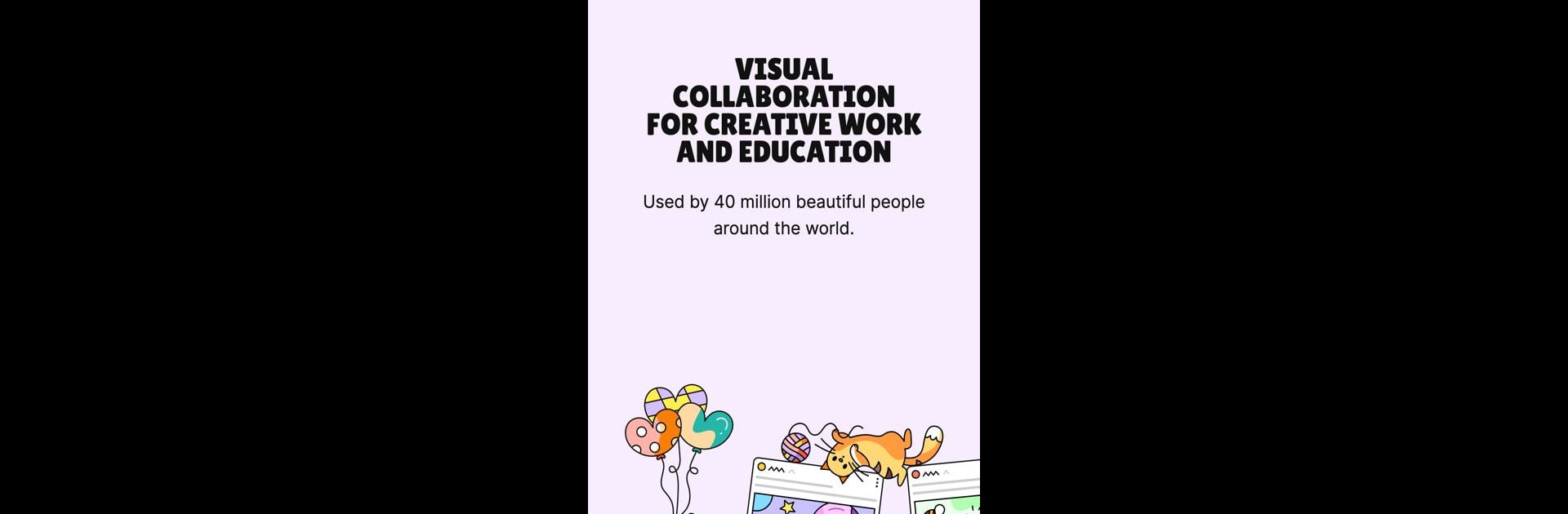Multitask effortlessly on your PC or Mac as you try out Padlet, a Productivity app by Padlet on BlueStacks.
About the App
Padlet invites you to discover beauty through its intuitive boards and canvases, specially designed for visual thinkers and learners. Expect an engaging platform where you can collect, organize, and present anything that sparks your creativity. Whether you’re planning interactive lessons or brainstorming new ideas, Padlet offers the tools you need to succeed.
App Features
- Versatile Whiteboarding: Use sandboxes for lessons, activities, or quick brainstorming; they’re perfect for any visual project you have in mind.
- Collaboration Heaven: Design collaborative worksheets, make slideshows, and build meeting agendas effortlessly. Seamless teamwork starts here.
- Resource Management: Store instructional videos, share marketing assets, and map real-estate listings — use boards to keep everything in one creative space.
- Interactive Feedback: Solicit feedback and collaborate on files with clients in real-time, ensuring everyone’s voice is heard and valued.
- Global Community: Join over 40 million active users who find daily inspiration with Padlet, enhancing productivity from classrooms to boardrooms.
BlueStacks subtly supports this creative journey, making it even smoother.
Ready to experience Padlet on a bigger screen, in all its glory? Download BlueStacks now.