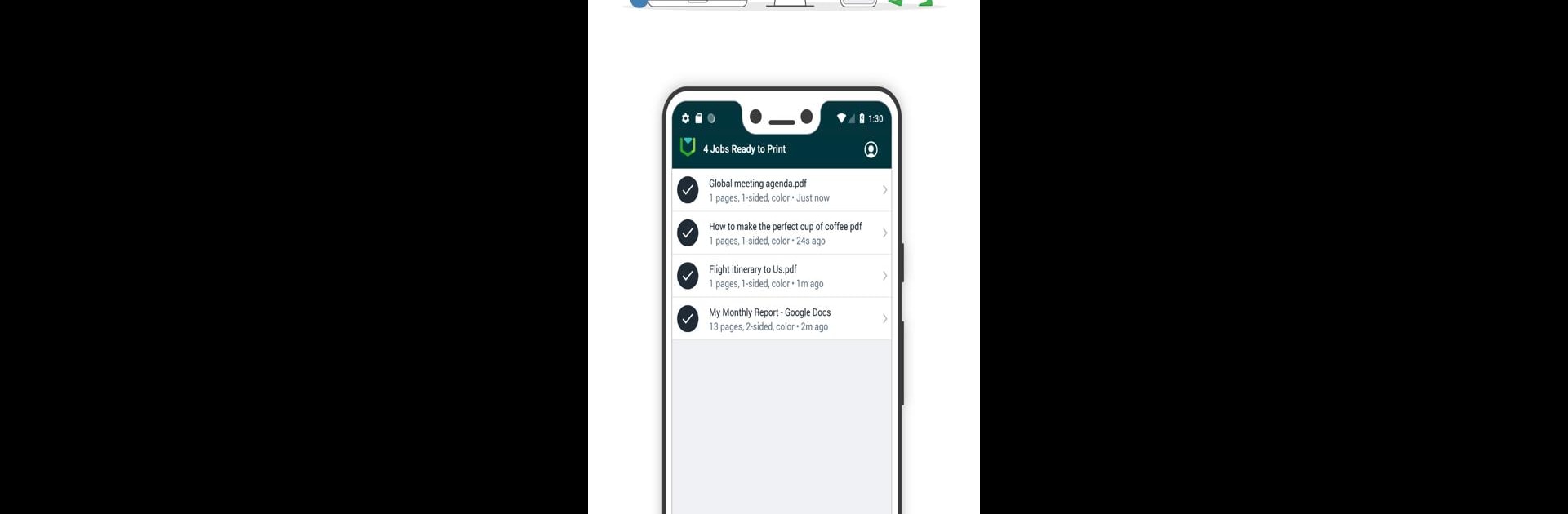What’s better than using PaperCut Pocket by PaperCut Software? Well, try it on a big screen, on your PC or Mac, with BlueStacks to see the difference.
About the App
Printing at work shouldn’t feel like a scavenger hunt. With PaperCut Pocket, that whole “is my document floating around on the wrong printer?” panic is out the window. This app from PaperCut Software transforms how you collect your printouts—keeping things effortless, secure, and, frankly, way less stressful. All you need is an invite from your organization, then you’re set to print from just about any device and grab your docs safely when you’re ready.
App Features
-
Secure Pickup
Collect your prints right at the printer after authenticating—no more papers sitting out in the open or ending up somewhere unexpected. -
Simple Release Options
Just tap your phone on an NFC sticker, scan a QR code, or pick the printer from a quick list. Choose whatever’s easiest—no extra fuss. -
Mobile-Friendly Printing
No more headaches printing from your phone, laptop, or Chromebook. With PaperCut Pocket, add the printer to all your devices and send documents from wherever you’re working. -
Reminders for Eco Printing
About to print a giant stack single-sided again? The app gives you a heads-up if you forgot to duplex, so you can save paper—and maybe a tree or two. -
Organization Invitations
You’ll get set up through an invitation from your workplace, so only the right people can use it. There’s extra peace of mind and a clear setup path. -
Consistent Experience Across Devices
Printing should feel the same whether you’re at your desk or working off your phone. No clunky, confusing dialogs—just the same easy way every time. -
Works Seamlessly with BlueStacks
Need to use PaperCut Pocket on your PC? It runs smoothly with BlueStacks, giving you flexibility no matter where you’re working.
Ready to experience PaperCut Pocket on a bigger screen, in all its glory? Download BlueStacks now.