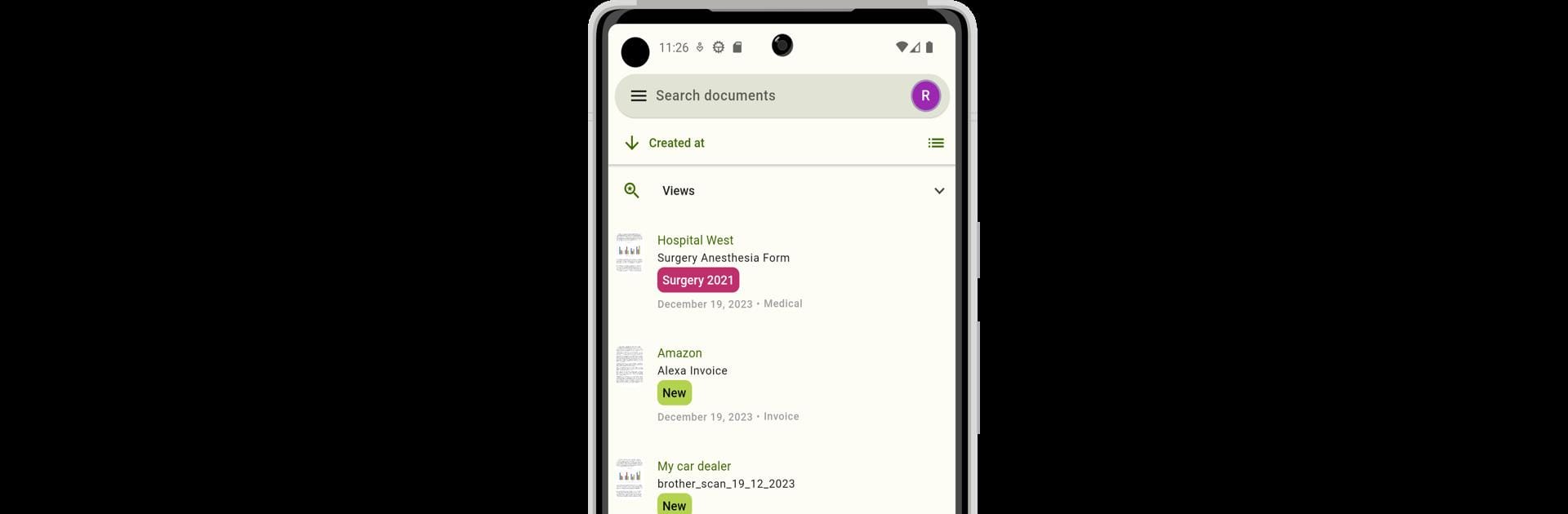Let BlueStacks turn your PC, Mac, or laptop into the perfect home for Paperless Mobile, a fun Productivity app from Anton Stubenbord.
About the App
Ever wish you could keep all your important documents organized and accessible from anywhere? Paperless Mobile by Anton Stubenbord has your back. This handy productivity app lets you manage, search, and process your digital paperwork without the clutter or headache of dealing with mountains of real paper. If you already use Paperless-ng, this app slips right into your flow and keeps your docs tidy, safe, and easy to find.
App Features
-
All-in-One Document Hub
Browse, search, and manage your paperwork in one neat spot. Find what you need, edit details, and take quick action, whether you’re at home or on the go. -
Effortless Document Action
Add, delete, or modify your documents whenever you need. Preview, share, print, or download files right from the app—no fussing with complicated steps. -
Powerful Inbox Processing
New docs piling up? The inbox feature makes quick work of freshly added paperwork, so you can organize things without falling behind. -
Handy Scanning & Uploads
Scan and upload files straight from your phone, and even pre-select who sent the document, what it is, tags, and the date as you go. -
Organize the Way You Want
Tweak your document types, manage storage paths, update correspondents, and add tags to keep everything in perfect order. -
Switch Like a Pro
Need to jump between multiple accounts or different Paperless-ng instances? The app lets you swap seamlessly without logging out or losing track. -
Security You Can Count On
Keep things private with biometric authentication and support for mTLS, so your information stays secure even if you’re handling sensitive stuff. -
Modern, Comfortable Interface
Enjoy a clean look inspired by Material Design 3, with both light and dark themes. If your device runs Android 12 or newer, dynamic coloring will match your system’s vibe. -
Multilingual Support
Available in English, German, French, Spanish, Catalan, Polish, Czech, Russian, and Turkish, with even more languages in the pipeline. -
Optimized for Versatility
Paperless Mobile plays nicely on mobile devices, but if you prefer a bigger screen, it runs smoothly with BlueStacks.
Eager to take your app experience to the next level? Start right away by downloading BlueStacks on your PC or Mac.