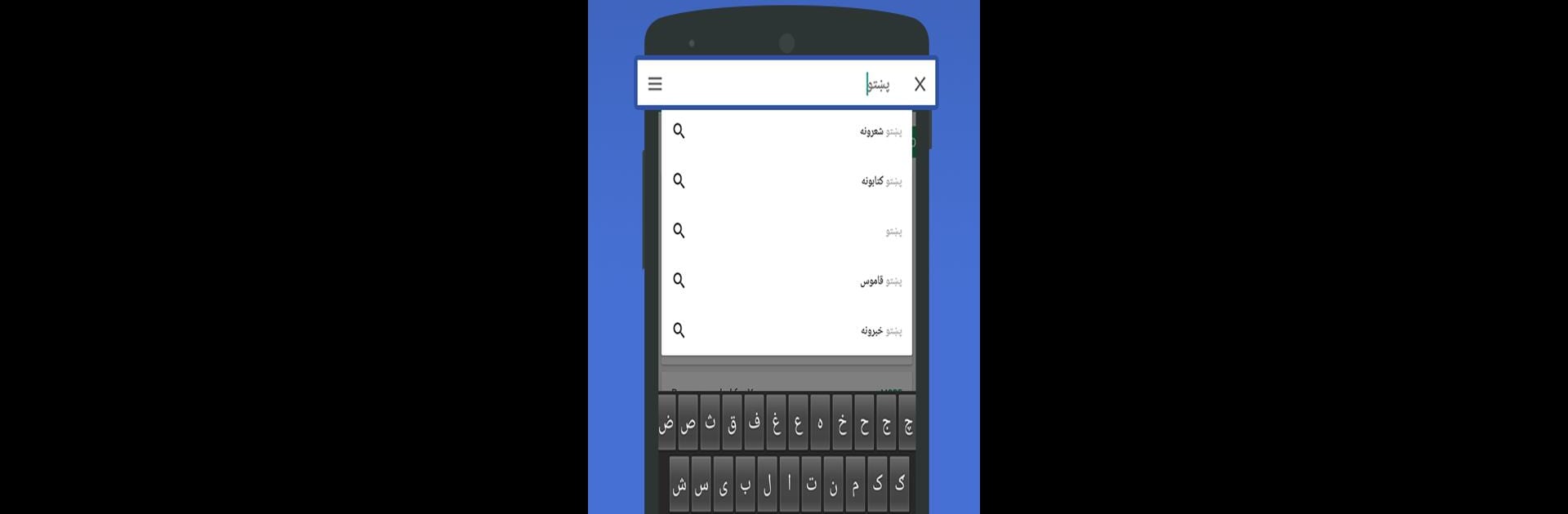Get freedom from your phone’s obvious limitations. Use Pashto Keyboard – English to Pushto Typing Input, made by 9appstech, a Productivity app on your PC or Mac with BlueStacks, and level up your experience.
So with this Pashto Keyboard app, typing in Pashto suddenly gets way easier, even if the user isn’t used to the script. It’s designed so that anyone can type out words in regular English letters, and it’ll switch those into Pashto right as they go—no fiddling with copy-paste or weird extra steps. It feels quick, not fussy, and actually pretty helpful if someone wants to message friends or post in Pashto online but doesn’t know how to use a full Pashto keyboard. The transliteration is forgiving, too, so the spelling doesn’t need to be perfect for the app to figure out the word.
After a quick setup—just enabling the keyboard in the device’s settings—the keyboard swaps out the usual one for this new Pashto-ready version. It works everywhere: social media, emails, texting—whatever uses a keyboard on Android pretty much just picks it up. The option to flip back and forth between English and Pashto is simple, so someone can chat in both without extra hassle. When running this on a PC with something like BlueStacks, it works just as well, which is nice for those who want to take longer messages or posts. All in all, the focus is clearly on practicality and making it less of a headache to actually type and read in Pashto.
BlueStacks gives you the much-needed freedom to experience your favorite apps on a bigger screen. Get it now.