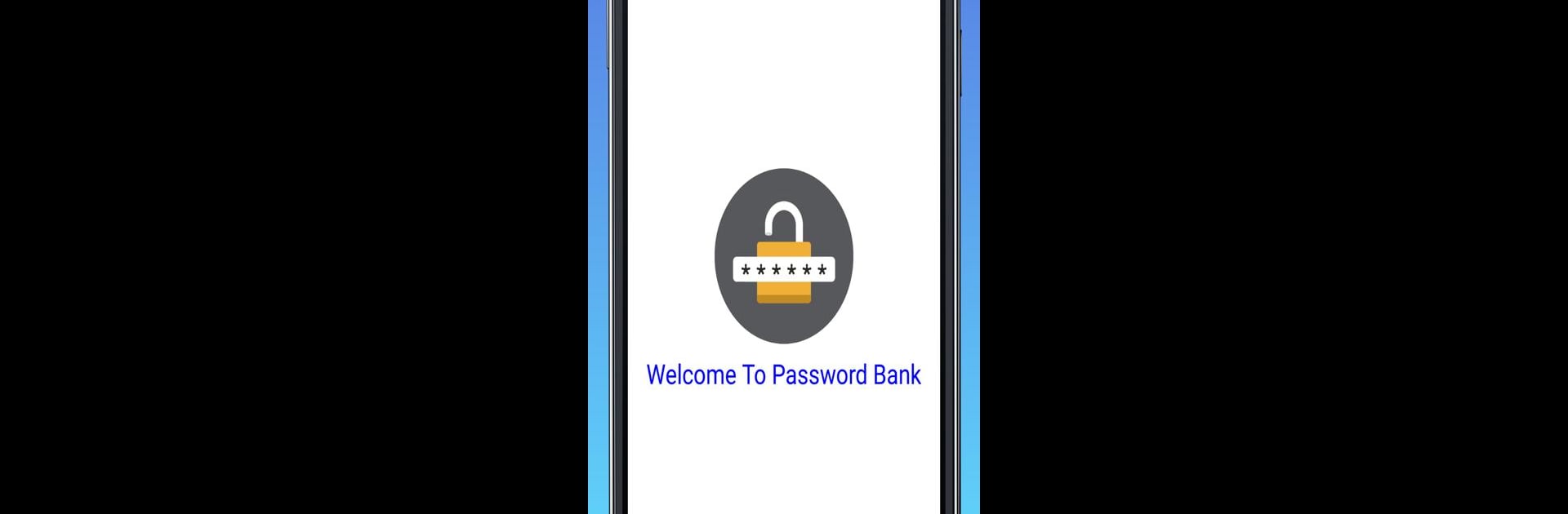Get freedom from your phone’s obvious limitations. Use Password Bank, made by Coder Sony, a Productivity app on your PC or Mac with BlueStacks, and level up your experience.
About the App
Juggling a dozen passwords and bits of personal info gets old, fast. Password Bank by Coder Sony is here to take that stress off your plate. Whether you’ve got way too many logins to remember, or you just want a safe spot for your bank and ID info, this app makes it easy to stash your essentials without worrying about security. Simple to use, solid on privacy, and designed for everyday folks in the real world—that’s what you can expect. Oh, and if you prefer organizing everything on your computer, Password Bank also works well when launched through BlueStacks.
App Features
-
One-Stop Password Storage
Tired of forgetting your login info? Keep all your passwords in one place, where you’ll always know where to find them—no more guesswork or frantic resets. -
Bank and Payment Details
Can’t remember your account numbers? Save your banking info securely, so details are right there when you need to make a transfer or share with someone you trust. -
Passport and ID Organizer
No more digging through drawers or old emails. Store your passport and driver’s license info securely, making travel and official forms a little less stressful. -
Safe Link Keeper
Got important URLs you don’t want to lose? Drop them in Password Bank and you won’t have to hunt for them in old texts or emails again. -
Privacy That Stays Yours
All of your data is yours alone—no sharing with outsiders or selling info on the sly. The app’s built so only you can access the sensitive stuff. -
Easy Sharing, When Needed
Need to pass on a password or account number? You can share information securely, controlling exactly what and with whom. -
No-Nonsense Interface
Managing your info shouldn’t be rocket science. Password Bank keeps things straightforward, so adding and updating details is fast and frustration-free.
Ready to experience Password Bank on a bigger screen, in all its glory? Download BlueStacks now.