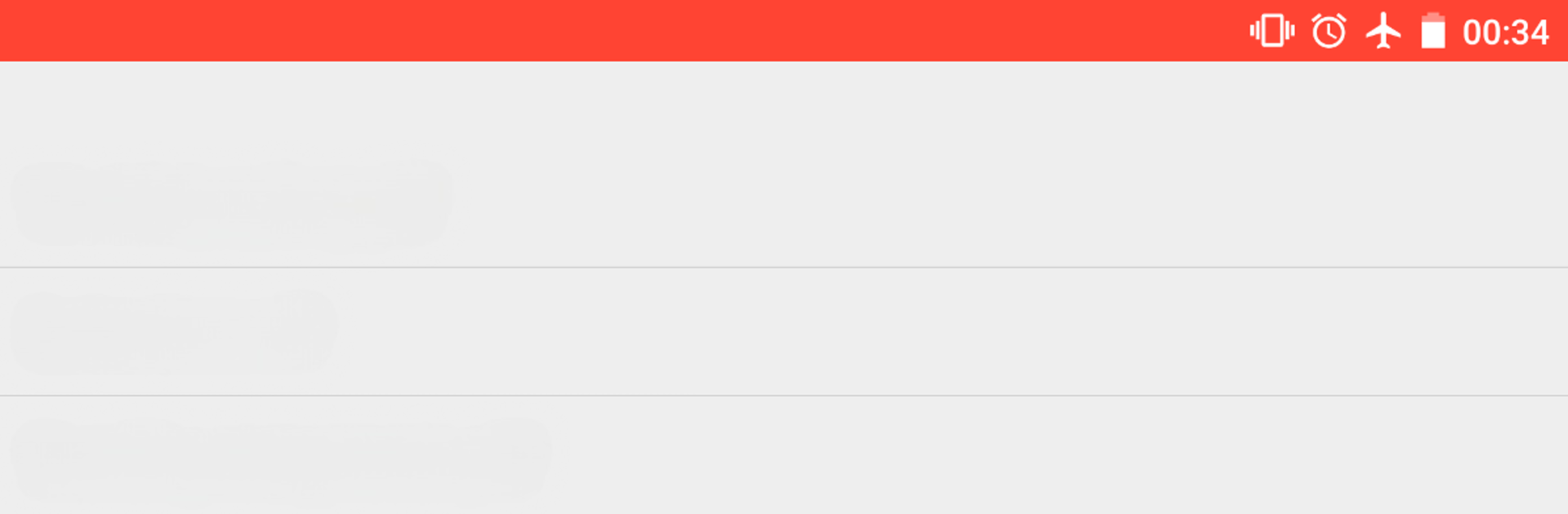Why limit yourself to your small screen on the phone? Run PDF Creator, an app by DBD Soft, best experienced on your PC or Mac with BlueStacks, the world’s #1 Android emulator.
About the App
Ever wanted a super simple way to turn your notes, images, or signatures into neat, professional-looking PDFs? PDF Creator by DBD Soft takes the hassle out of making PDFs on your phone or tablet—no internet needed, no worrying about privacy. Whether you’re organizing work reports, scanning handwritten notes, or gathering pictures into one document, this Productivity app gives you all the tools you need, right in your pocket.
App Features
-
Works Completely Offline
Make PDFs anytime, anywhere—no network, no waiting for uploads. Everything happens right on your device. -
Flexible Text Editing
Write new stuff, paste content from anywhere, or even scan printed text straight into your file. Choose your font, color, size, and adjust margins for a custom look. -
Image Integration
Drop in photos, resize them, spin them around, or position them exactly how you want. You can even convert single images into standalone PDFs. -
Sign with Ease
Need a signature? Add yours digitally, and place it wherever you want on the page. -
Fully Customizable Pages
Add as many pages as you like, tweak page colors, switch up numbering formats, and manage everything as if you had a real editor at hand. -
Save and Resume
Stop anytime, pick up right where you left off—your files are always saved and ready for edits or updates later. -
Simple File Management
Open, share, print, or erase PDFs from right inside the app. It’s all pretty straightforward. -
Seamless Sharing from Other Apps
Got an image or a bit of text you want to pull from another app? Send it straight to PDF Creator and choose whether it becomes part of your existing file or starts a new one.
Try using PDF Creator on a bigger screen with BlueStacks for a different kind of workflow—the same tools, just more space to play with.
Switch to BlueStacks and make the most of your apps on your PC or Mac.