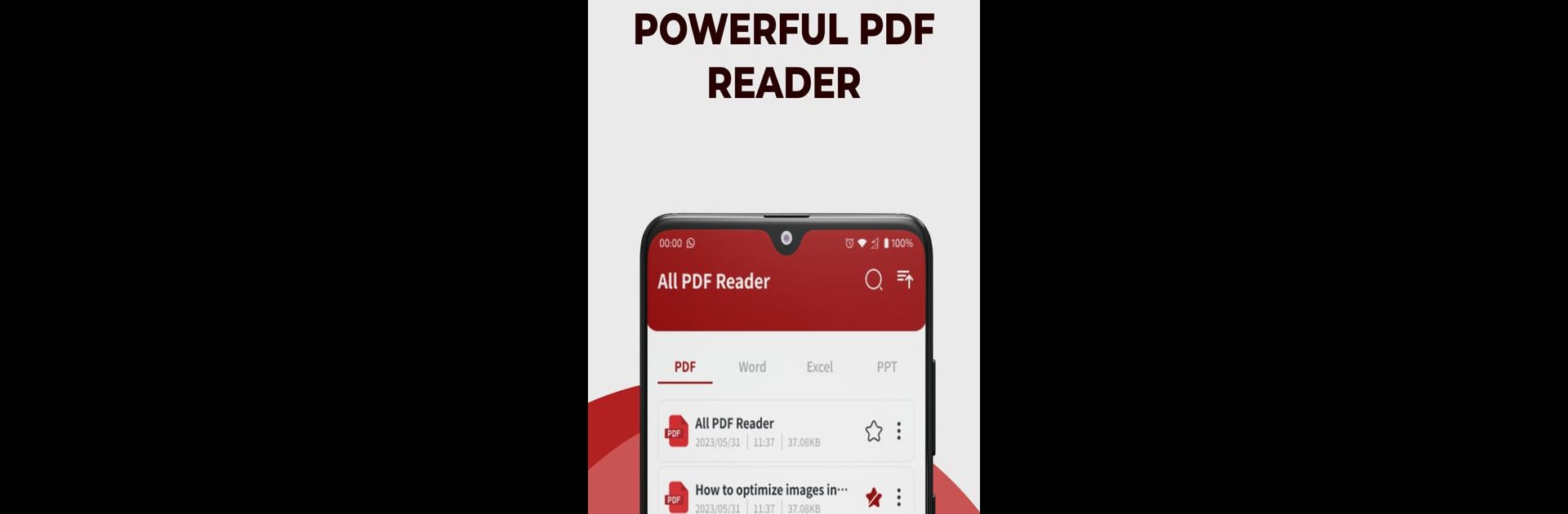Get freedom from your phone’s obvious limitations. Use PDF Reader and Photo to PDF, made by LG apps, a Productivity app on your PC or Mac with BlueStacks, and level up your experience.
About the App
PDF Reader and Photo to PDF by LG apps pulls all your important documents into one easy spot. Whether you’re sifting through class notes, reviewing work files, or just organizing paperwork, this Productivity app’s got your back. Expect a smooth and simple way to read, create, and manage PDFs, images, and a bunch of other formats—all without switching between different apps.
App Features
-
Effortless PDF Viewing
Flip through PDFs of any size without a hitch. Zoom in for closer looks, highlight stuff you don’t want to forget, and move smoothly from page to page—books, reports, or even forms. -
Open Just About Any File
Stuck with an XLS, DOCX, or PPT you can’t read? No worries. This app opens them all, so you’re never left scrambling for another file opener. -
Handy Document Scanner
Found a paper you need online? Just snap a photo—PDF Reader and Photo to PDF turns physical notes, drawings, or receipts straight into digital PDFs you can save or share. -
Easy Image-to-PDF Conversion
Have a collection of photos or some screenshots? With just a few taps, you can turn those images into a single, sleek PDF to organize or send wherever you need. -
Quick File Sharing
Got something to share with a friend, classmate, or coworker? One tap and your PDFs or other docs are on their way. -
Simple File Management
Organize your files your way: bookmark pages, search for specific documents, arrange things by name or date, and delete what you don’t need. Even create collages from documents if that’s your thing.
If you’re using BlueStacks, you’ll find handling documents with PDF Reader and Photo to PDF super flexible, especially when you need that desktop-style workflow.
Big screen. Bigger performance. Use BlueStacks on your PC or Mac to run your favorite apps.