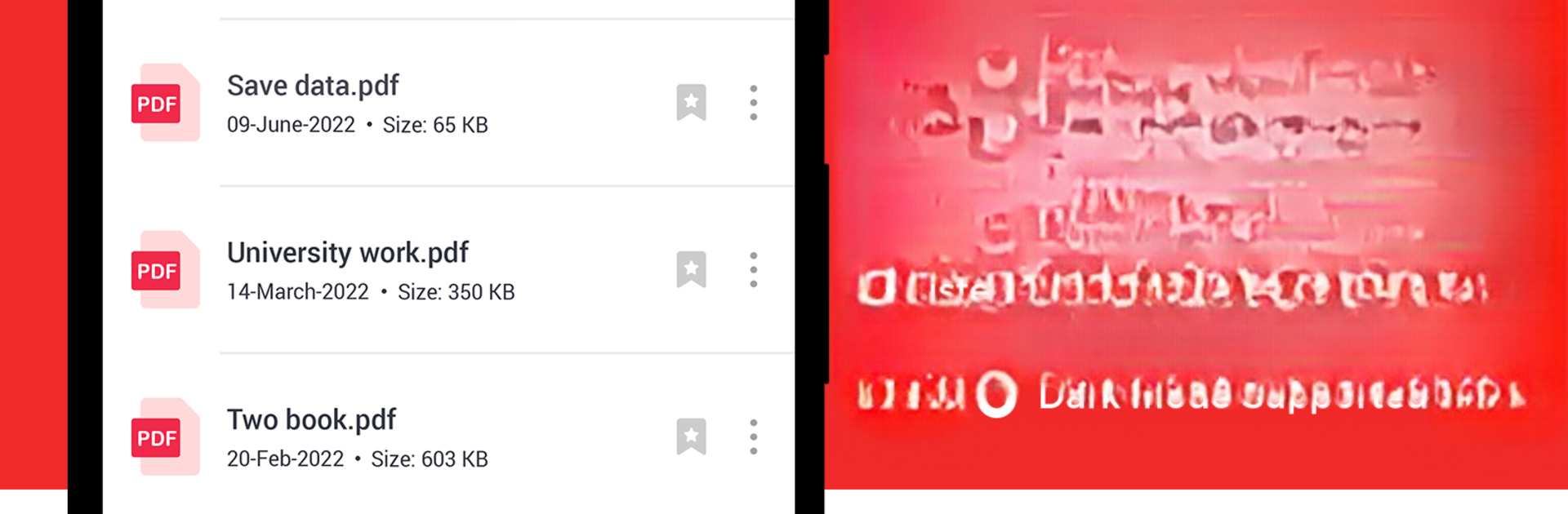What’s better than using PDF Reader and Viewer by Green Rocket Apps? Well, try it on a big screen, on your PC or Mac, with BlueStacks to see the difference.
About the App
PDF Reader and Viewer by Green Rocket Apps keeps things simple yet powerful when it comes to managing your PDF files. If you’re someone who constantly juggles documents, receipts, photos, or lecture notes, this handy tool has you covered. Whether you’re flipping through manuals or need to sort out a batch of PDFs on the fly, it slips right into your daily workflow and makes handling files almost effortless.
App Features
-
Clean Document Viewer
View all your PDFs in one spot. Just pick a file from your device and start reading—it’s as easy as that. -
Voice Aloud Reading
Not in the mood to read? Have your PDF documents read out loud to you using the handy voice aloud option—a small but mighty lifesaver during long commutes. -
PDF Merge Tool
Need to send off a report or bundle up several class handouts? Quickly combine multiple PDF files into a single document without fuss. -
Zoom & Magnifier
Struggling to see the fine print? Use the zoom feature to make anything on the page pop, down to the tiniest detail. -
Dark Mode
Give your eyes a break and switch over to dark mode. Reading at night or in low light just got a lot gentler. -
Organize & Bookmark
Bookmark the pages that matter most or reorganize your files—rename, delete, or mark favorites for easy access later. -
Convert Photos to PDFs
Snap a quick pic of notes, pages, or receipts, then turn them into PDFs with just a tap—super useful for students and anyone organizing paper clutter. -
Quick File Search
Can’t remember where you put that one file? The search tool brings up your PDFs in seconds, no endless scrolling required. -
Easy Sharing
Once you’ve opened or edited your PDF, simply share it over your favorite apps—no jumping through hoops.
PDF Reader and Viewer makes juggling documents efficient whether you’re using your Android device on the move or want a smoother experience with BlueStacks.
BlueStacks gives you the much-needed freedom to experience your favorite apps on a bigger screen. Get it now.