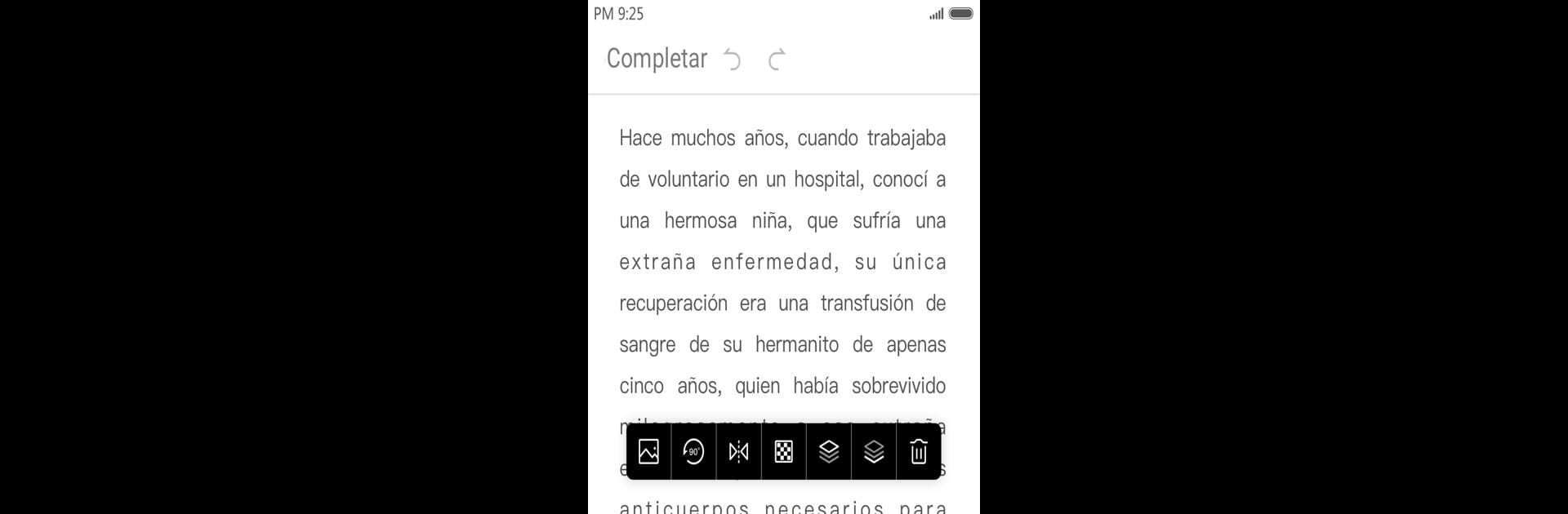Multitask effortlessly on your PC or Mac as you try out PDF Pro: Edit, Sign & Fill PDF, a Productivity app by PDF Office Lab on BlueStacks.
About the App
Looking for a way to keep your PDF tasks simple and stress-free? PDF Pro: Edit, Sign & Fill PDF from PDF Office Lab is basically your personal toolkit for all things PDF. Whether you need to open a document, scribble notes, fill out a form, or sign a contract on the go, this Productivity app has your back and makes editing feel like a breeze. You’ll find yourself handling PDFs faster—no more fighting with clunky or confusing software.
App Features
-
Effortless PDF Viewing & Annotation
Open PDFs immediately and flip through pages with ease. Need to highlight something, jot down a quick note, or underline important points? It’s all at your fingertips, perfect for studying or work. -
Fast Text Search & Bookmarks
Looking for that one paragraph buried deep in a 50-page document? There’s a built-in search tool for that. And when you’ve found your spots, bookmark pages for instant access later. -
Convert & Export PDFs
Take your PDF and turn it into a Word, Excel, or PowerPoint file in no time. You can even create new PDFs from images or existing files—super handy for class assignments or reports. -
Smart File Management
Keep things tidy—rename, move, or organize your PDFs in folders. Got documents on Google Drive or Dropbox? Connect and manage them in one place. -
Edit Text & Images Inside PDFs
Made a typo? No problem. You can jump in and edit text or images right in the file. Merge several PDFs, remove pages, add new blanks, or even rearrange everything if you’re feeling bold. -
Fill Out & Sign Forms
Tired of printing forms just to fill them out by hand? Just tap, fill, sign, and share straight from your device—your pen can take a break. -
Scan & Create PDFs
Snag a clean digital copy of any doc just by snapping a picture. The built-in scanner works fast and makes sure everything’s sharp and readable.
You can experience all these features—and more—using BlueStacks, if that’s how you prefer to run your apps.
Switch to BlueStacks and make the most of your apps on your PC or Mac.