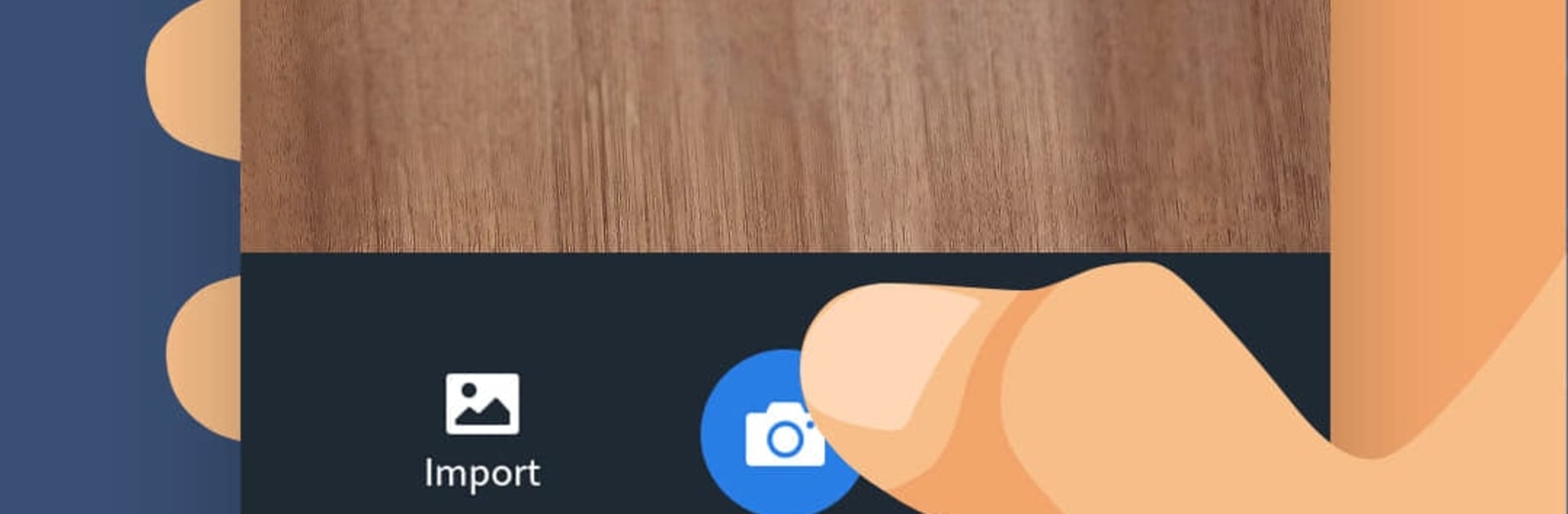What’s better than using PDF Scanner App – AltaScanner by Trusted Utilities Apps? Well, try it on a big screen, on your PC or Mac, with BlueStacks to see the difference.
AltaScanner is one of those utility apps that feels straightforward the moment someone opens it. Take a photo of a document, receipt, ID, book page, or a whiteboard and it cleans things up fast. The auto borders usually snap into place, and the filters help flatten shadows so the page looks like it came off a flatbed. Batch scanning is surprisingly handy for long notes or multi-page invoices. If the image is already in the gallery, it pulls that in too, so no need to re-shoot stuff.
The OCR is solid for printed text and does a decent job turning scans into editable TXT or Word files. Sharing is simple, with options like PDF, JPG, and Word, so sending a quick contract or a receipt takes seconds. There is a basic editor baked in, so signing, adding a note, or dropping a watermark happens without exporting to another app. It also converts images to PDF and flips PDFs into Word, Excel, or PowerPoint, which is a lifesaver when someone needs to tweak a spreadsheet from a scan.
On PC with BlueStacks, the bigger screen makes cropping cleaner and signing with a mouse feels precise. Importing files is easy too. Security is not an afterthought, with an app PIN, locked folders, and PDF passwords. Everything stays on the device unless it is shared, which some people will like. Handwriting still trips up OCR, but for printed docs it is quick and tidy.
Switch to BlueStacks and make the most of your apps on your PC or Mac.