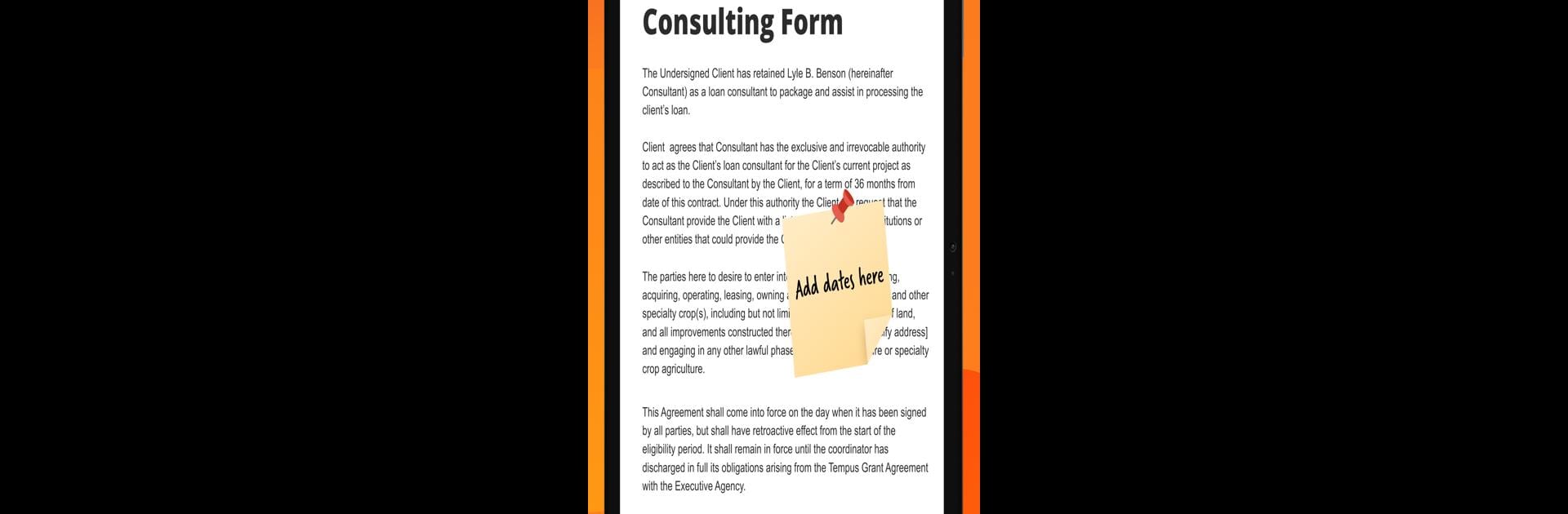Multitask effortlessly on your PC or Mac as you try out pdfFiller Edit, fill, sign PDF, a Productivity app by airSlate, Inc. on BlueStacks.
About the App
Need to handle PDFs while you’re out and about? pdfFiller Edit, fill, sign PDF makes working with documents on your phone way simpler. This handy app from airSlate, Inc. covers all the bases—editing, signing, scanning, you name it. Whether you’re sending out contracts, filling out forms, or just making quick edits, pdfFiller keeps those tasks easy and stress-free, wherever you are.
App Features
-
Smooth PDF Editing
Tap, type, highlight, blackout sensitive info, add images, or erase unwanted text—pdfFiller lets you update any PDF exactly how you need. Fill out forms or make up your own without grabbing another device. -
Built-in Document Scanner
Scan paper docs straight from your phone, and get a neat, editable PDF in seconds. No bulky equipment or extra steps needed; just snap a pic and pdfFiller does the work. -
Easy eSignatures
Signing documents is totally digital here. Knock out eSignatures for yourself or collect them from others (even in a specific order). No more printing or faxing, and everything stays legally binding. -
Flexible Import & Export
Bring in docs from your phone, email, or cloud storage. When you’re done, choose how to share—print, email, fax, or send off for signatures. You control where your work goes. -
Massive Forms Library
Need a hard-to-find tax form or a specialty template? Browse over 35 million forms and samples, ready to fill or sign without printing out a thing. -
Cloud Storage, Secure and Convenient
Your documents are tucked away in encrypted cloud storage. Add password protection and control access, knowing everything is synced and ready across any device. -
Offline Access
No WiFi? No problem. You can still fill, edit, and prep your PDFs, and everything syncs up when you’re back online.
Heads up: you can get even more out of pdfFiller Edit, fill, sign PDF on your laptop or PC with BlueStacks, making managing documents from your desktop quick and comfortable.
Eager to take your app experience to the next level? Start right away by downloading BlueStacks on your PC or Mac.