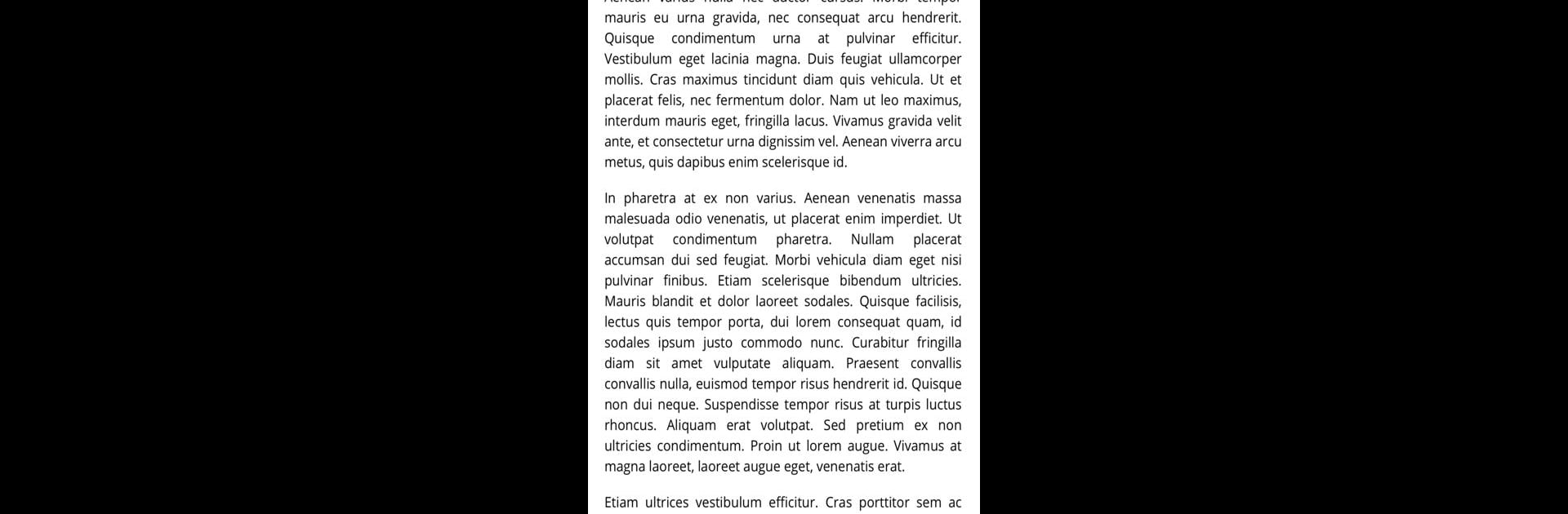Get freedom from your phone’s obvious limitations. Use PDFO – Photo to PDF Converter, made by Appoxide.com, a Productivity app on your PC or Mac with BlueStacks, and level up your experience.
About the App
PDFO – Photo to PDF Converter from Appoxide.com makes turning your photos into PDFs super simple. Whether you need a tidy digital version of receipts, sketches, or class notes, this productivity app is ready to help. It keeps things quick and straightforward, so you can convert images without fuss or any unwanted surprises.
App Features
-
No Extra Costs
Save your cash—PDFO gives you everything you need for free. Snap, convert, and go. There’s no upcharge for convenience. -
Local Conversion for Privacy
Your images never leave your device, and there’s no cloud upload. All the magic happens locally, so your files are yours alone. -
Speedy and Straightforward
Busy and don’t have all day? PDFO processes images quickly, getting you those PDFs without the long waits or confusing steps. -
No Annoying Watermarks
When you convert a photo, your PDF stays clean. There’s nothing stamped across your pages that shouldn’t be there.
If you’re someone who likes managing documents on your desktop, BlueStacks can help you run PDFO – Photo to PDF Converter just as easily on a bigger screen.
BlueStacks brings your apps to life on a bigger screen—seamless and straightforward.