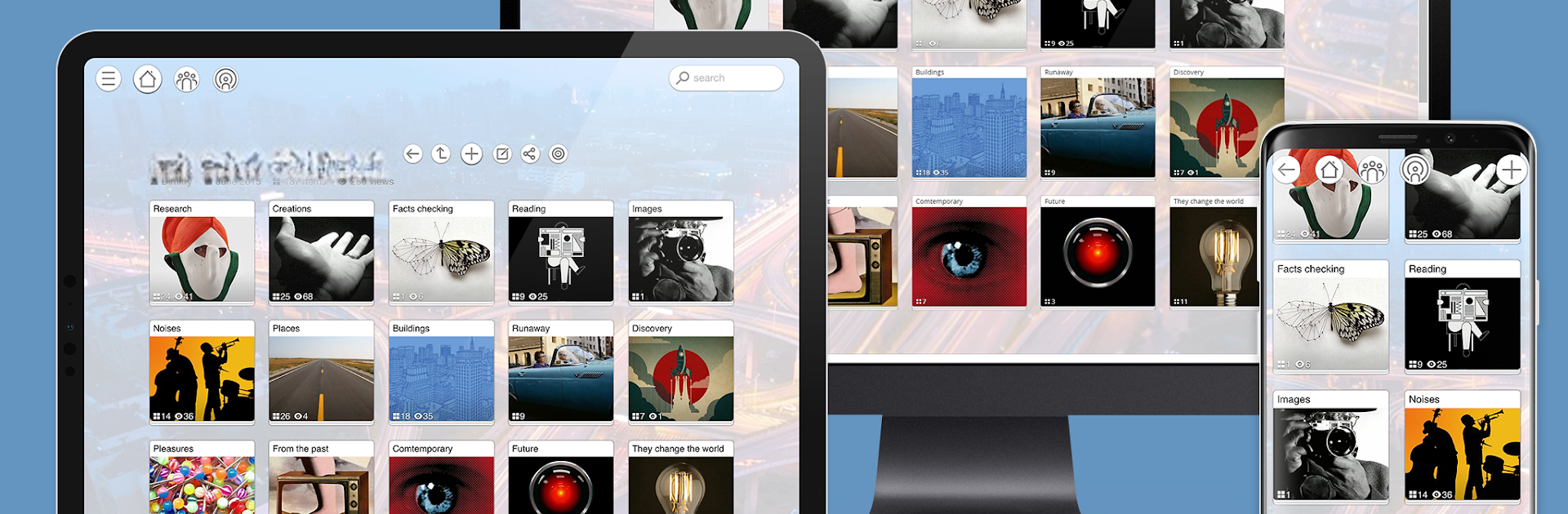Upgrade your experience. Try Pearltrees, the fantastic Productivity app from Pearltrees, from the comfort of your laptop, PC, or Mac, only on BlueStacks.
Pearltrees is one of those apps that feels a bit like having a digital corkboard, but way more organized and way easier to handle, especially once it’s running on a PC with BlueStacks. Everything gets put into little collections—whether that’s bookmarks, PDFs, photos, music, or random documents—and there’s almost no limit to what you can save. People use it to collect their favorite stuff, like movie reviews, artwork, tutorials, travel plans, or even just notes and ebooks. The collections themselves are really visual and tidy, more like clusters you drag things into, not just basic folders. If you find yourself grabbing bits from all over the internet or even storing work files and personal stuff, this helps pull it all together.
Beyond just storing things, Pearltrees lets users shuffle collections around, share them, and even add notes or illustrations right onto the items. There’s sort of a fun side to seeing how others organize their favorite topics, too, since you can browse public collections about just about anything—books, design, tech, politics, you name it. Collaboration is part of it, so it’s useful for people working in teams, as well as teachers or students building up resources for a class. It’s not only about saving links, but actually making sense of them, grouping and annotating things so it’s easy to find later. Plus, everything stays available across devices, so uploading something from a phone means it’s right there on the desktop next time, no fuss. It’s practical for anyone who’s tired of losing track of cool stuff or wants to keep their digital life more in order.
Eager to take your app experience to the next level? Start right away by downloading BlueStacks on your PC or Mac.