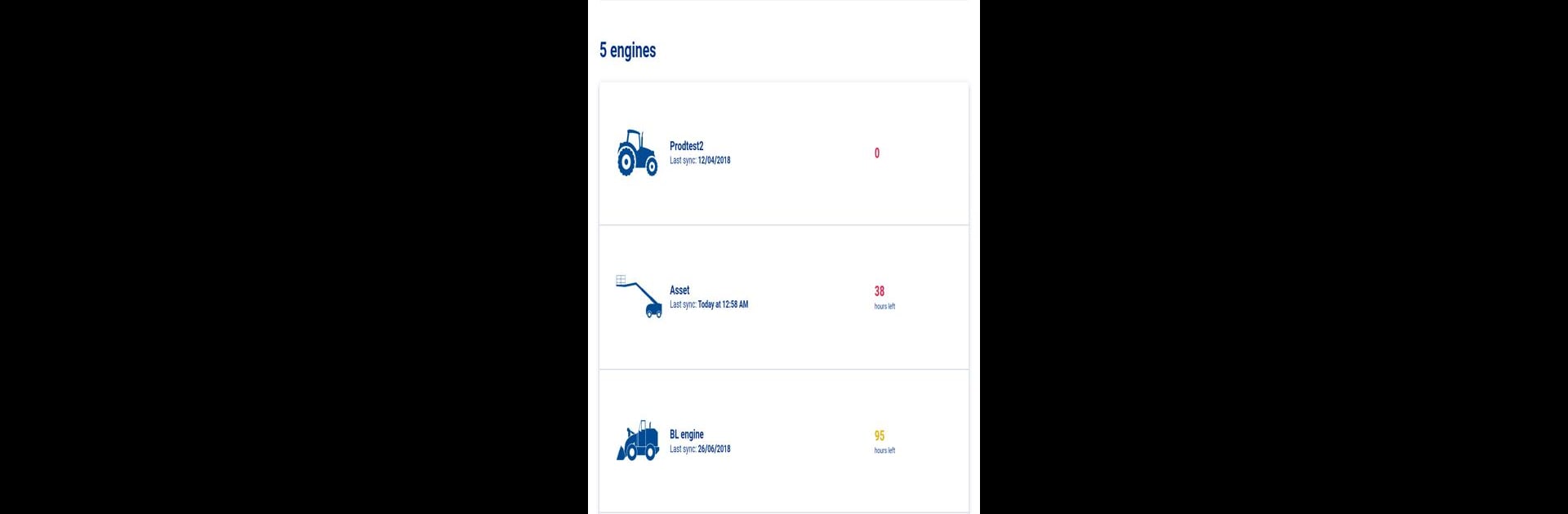Get freedom from your phone’s obvious limitations. Use Perkins® My Engine, made by Perkins Engines Company Limited, a Productivity app on your PC or Mac with BlueStacks, and level up your experience.
About the App
Taking care of your Perkins engine shouldn’t be complicated. With Perkins® My Engine, you get all the details, maintenance reminders, and essential documents for your engine in one place—right on your phone or tablet. Whether you’re running just one engine or keeping tabs on a bunch of machines, this app helps you stay organized and on schedule, so you can focus on getting things done.
App Features
-
Easy Engine Validation
Punch in your engine’s serial number and instantly pull up key details tailored to your specific Perkins engine. -
Personalized Reminders
Not great with remembering service dates? The app sends you a heads-up when it’s time for a check-up. Just tell it your engine hours, and it’ll do the rest. -
Instant Access to Manuals & Parts Books
Say goodbye to hunting for manuals. Browse your engine’s Operation Maintenance Manual and parts book right from your mobile device whenever you need. -
Custom Build List Information
Want to know which filters or oils match your engine? The app shows you exactly what your engine needs, matched directly to your build list. -
Full Service History
Logging a completed service is super simple. Record when and who serviced the engine to keep a handy history—all stored for future reference, which can be useful if you ever decide to sell. -
Multiple Engine Management
Got more than one Perkins engine? No problem. Add multiple engines, name them however you like (machine, number, you choose), and track all their maintenance schedules in the same spot. -
Direct Distributor Contact
Need parts, support, or just some expert advice? Quickly message your local Perkins distributor straight from the app. -
Warranty & Protection Checks
Curious if your engine’s protected under Perkins Platinum Protection? You can check from the app without digging through paperwork.
Using Perkins® My Engine on your favorite device—or through BlueStacks if you prefer your laptop—makes it easy to stay on top of your engine’s health. No more guesswork, just clear info and reminders at your fingertips.
Big screen. Bigger performance. Use BlueStacks on your PC or Mac to run your favorite apps.