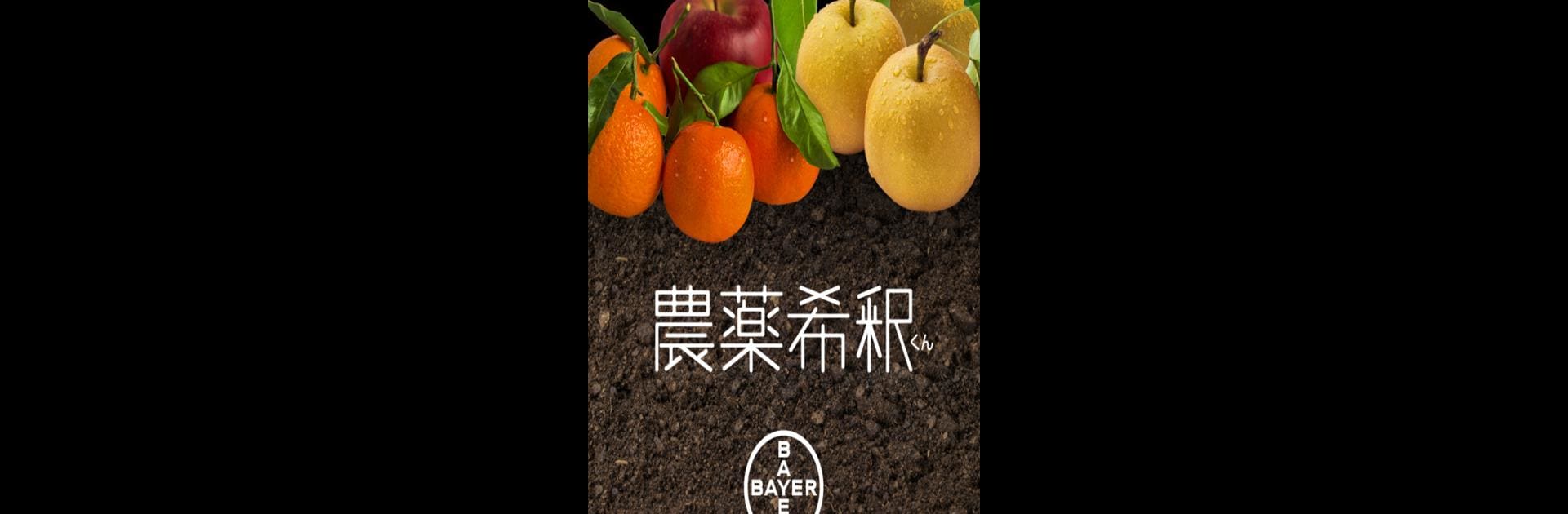Get freedom from your phone’s obvious limitations. Use 農薬希釈くん, made by Bayer AG, a Productivity app on your PC or Mac with BlueStacks, and level up your experience.
About the App
Ever get stuck trying to figure out just how much pesticide or fungicide you need for your field, garden, or greenhouse? 農薬希釈くん is here to take the guesswork out of those messy calculations. Whether it’s big acreage or a small backyard plot, this productivity tool from Bayer AG speeds up your pesticide dilution math with easy steps and a clean, simple layout. If you’re juggling spray rates, liquid amounts, or awkward decimal points—this app makes it easy.
App Features
-
Quick Calculation Modes
Jump into four streamlined calculation methods for pesticide use. Figure out the right dilution, total dose, or adjust for your exact spray volume—all with minimal input. -
Precise Decimal Handling
Need to work with fine measurements? 農薬希釈くん lets you enter decimals for those situations where every drop counts. Handy for both small-volume mixing and precise drone applications. -
Flexible Input for Large Scale Jobs
Got a big field or lots of area to cover? The app supports larger input sizes, perfect for those full-throttle farming sessions—no more being capped by tiny input limits. -
Automatic Calculation Results
Plug in your dilution ratio or required coverage and watch the results pop up instantly. No more manual formulas or stressful second checks. -
Convenient Use Cases
Work from your area size, total liquid you have, or even from the amount of chemical you want to use. Pick whichever path matches your spraying needs for the day. -
Rotary Chart Reference
For tricky dilutions (like that “dilute 1000 times” scenario), the app acts like a digital version of the old rotary chart—a classic tool, updated for today.
And if you want to work from your desktop, BlueStacks provides another way to crunch those numbers right from your PC or laptop screen.
Big screen. Bigger performance. Use BlueStacks on your PC or Mac to run your favorite apps.