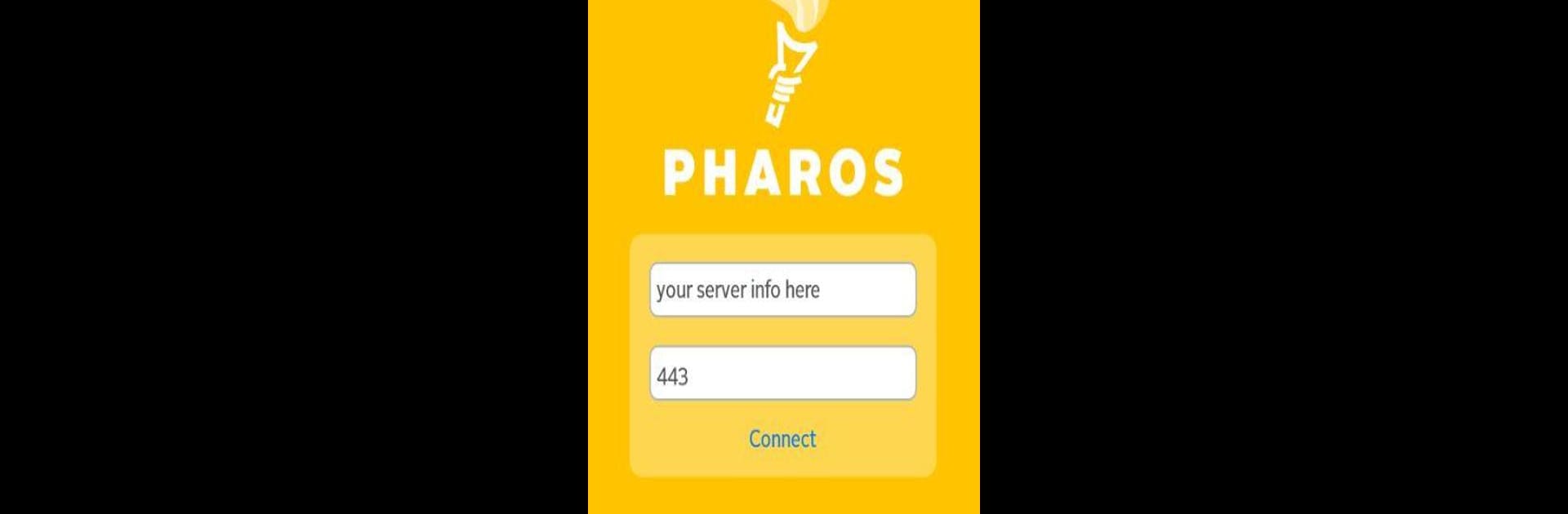Multitask effortlessly on your PC or Mac as you try out Pharos Print, a Productivity app by Pharos Systems International on BlueStacks.
About the App
Ever wish you could send stuff to the office printer without a bunch of hassle? Pharos Print keeps things simple so you can handle your print jobs straight from your Android phone or tablet. Whether you’re running late to a meeting or working across the building, this app lets you securely manage what you print, right from your device—no more dashing to the desk just to queue something up.
App Features
- Mobile Print Submissions: Got a document on your phone? Just upload it using Pharos Print and it’ll be ready for your organization’s secure printers.
- Finish It Your Way: Tweak options like double-sided prints or paper size before you send your job off—so it comes out just the way you want.
- Preview Before Printing: Quickly glance at your document before you print, saving you from awkward or expensive oops moments.
- Stay Organized with Print Queue: All your pending documents are easy to find. The app shows your secure print queue in one spot, so you’re never guessing what’s waiting.
- Track Costs and Funds: See your available printing funds and the cost of your print jobs if your organization uses those features—it’s always good to know where you stand.
- Easy Release at the Printer: Ready to pick up your prints? You can send jobs to the printer right from your phone, and if your setup allows, just scan a QR code at the printer for a super quick release.
- Broad File Support: Print everything from Microsoft Office docs to PDFs and images (JPG, PNG, GIF, BMP)—even text and OpenOffice files are fair game.
- Works Great Across Devices: Whether you’re using Android directly or firing up Pharos Print via BlueStacks, handling your print jobs is a breeze.
Ready to experience Pharos Print on a bigger screen, in all its glory? Download BlueStacks now.