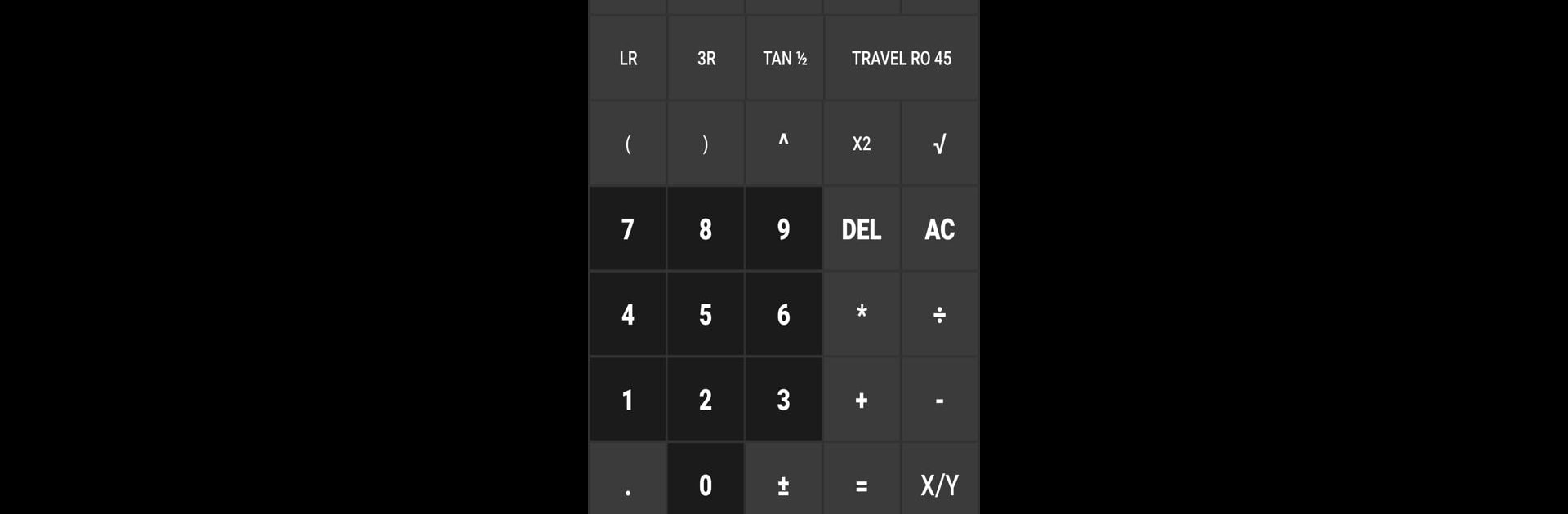Let BlueStacks turn your PC, Mac, or laptop into the perfect home for Pipefitter Tools, a fun Productivity app from LMF Services, LLC.
About the App
Pipefitter Tools brings together everything you need for pipe work, from quick calculations to a handy reference book—all right at your fingertips. Whether you’re a seasoned welder, an aspiring apprentice, or just someone who loves getting the details right on the job, this app keeps all those charts, formulas, and resources in one easy-to-navigate spot. It’s designed to make the nitty-gritty of planning and assembling pipes straightforward, so you can focus on what matters: getting the job done well.
App Features
-
Simple, Practical Calculators
Crunch numbers fast for measurements, unit conversions, pipe weights, and engineering needs. There are built-in shortcuts made just for fitters to save you time—no need to sift through a thousand menus. -
Comprehensive Resource Book
Flip through info-packed sections with data on pipe types like stainless, carbon, copper, PVC, and HDPE. You’ll also find clear definitions, acronyms, standards, specs, fitting data, flange details, and a whole lot more. Handy when you need answers on the fly. -
Pipe Charts and More
Got a tricky fitting? Browse through a large library of charts covering fittings, flanges, nuts, bolts, and other essential info. No more guessing if that flange matches up. -
Support for Multiple Trades
The app isn’t just for pipefitters—electricians, HVAC pros, structural engineers, and anyone working with pipes will find detailed data that suits their needs. -
Advanced Calculators (Premium)
For those who need more, the premium version unlocks in-depth calculators: figure out pipe offsets for everything from basic buttwelds to complex compound angles, run lateral/fishmouth templates, calculate supports like dummylegs, and even print templates if you’re working things out on BlueStacks at a larger screen. -
Regular Updates and Expanding Features
Get new calculators and data tools added right to your toolbox, building on what the app already offers so you stay up to speed. -
Easy Navigation
The whole interface is built for quick access. Whether you’re on-site or planning a project from your desk, it’s made so you can get the info you need—fast.
If you’re juggling numbers, specs, and materials in the pipe trade, Pipefitter Tools sets you up with accurate info and calculators, wherever you need them.
Switch to BlueStacks and make the most of your apps on your PC or Mac.