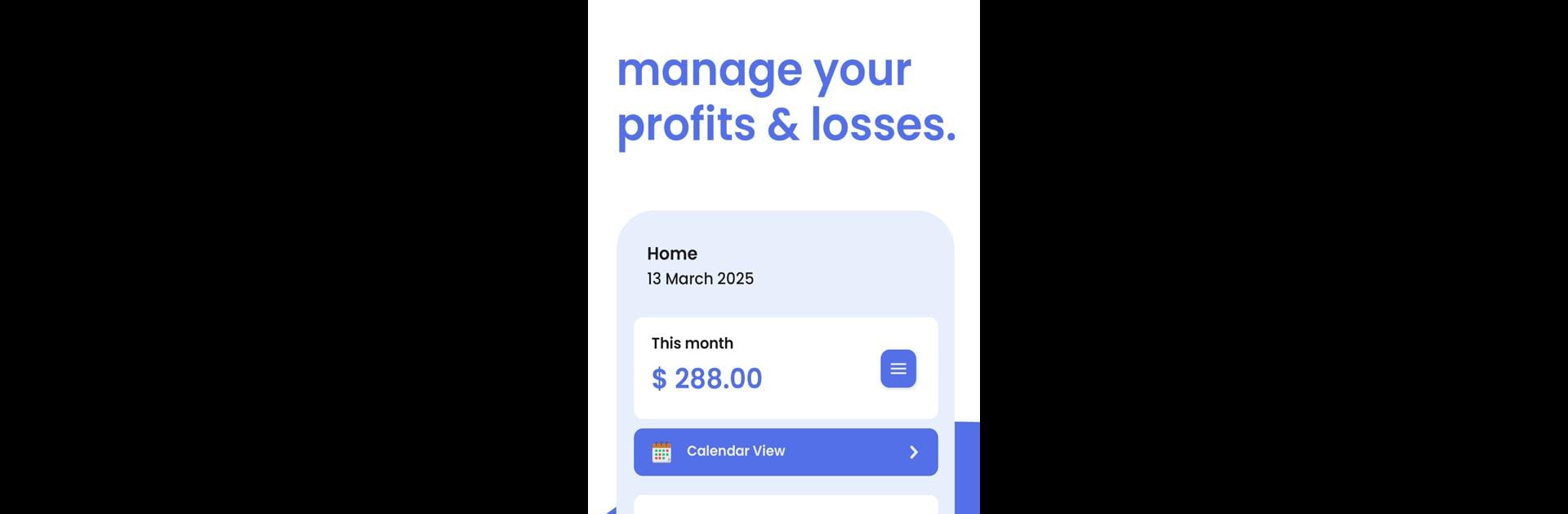What’s better than using PNL – Simple Trading Journal by Flivion Apps? Well, try it on a big screen, on your PC or Mac, with BlueStacks to see the difference.
About the App
Ever wondered how you’re really doing with those trades? PNL – Simple Trading Journal helps you keep track of all your crypto, forex, and binary trades in one easy spot. Whether you’re experimenting on platforms like Binance or just testing things out, this handy app from Flivion Apps breaks down your trading data with no hassle. You’ll see where you’re at, what’s working, and where you might want to change things up.
App Features
-
Set Your Own Goals
Mark out your daily and monthly targets, so you’re always trading with purpose. No more guessing—it’s all set from the start. -
Custom Trade Limits
If you want to keep your trading in check, you can set daily limits. It’s a simple way to avoid going overboard on those busier market days. -
Effortless Reporting
Need to review or share your progress? Export your trading history straight into PDF or Excel reports in just a couple of taps—super useful if you like to reflect or just want something to show off. -
Clear Visuals
No more staring at endless numbers. Pie charts give you a visual take on your trading breakdown, so you can spot patterns and trends at a glance. -
Works Great Anywhere
The app is built for flexibility—use it on the go, or try it out on your desktop using BlueStacks if you want a bigger view of things.
Every new user gets a 7-day trial to explore all these features and see how PNL – Simple Trading Journal fits your daily trading routine.
Eager to take your app experience to the next level? Start right away by downloading BlueStacks on your PC or Mac.