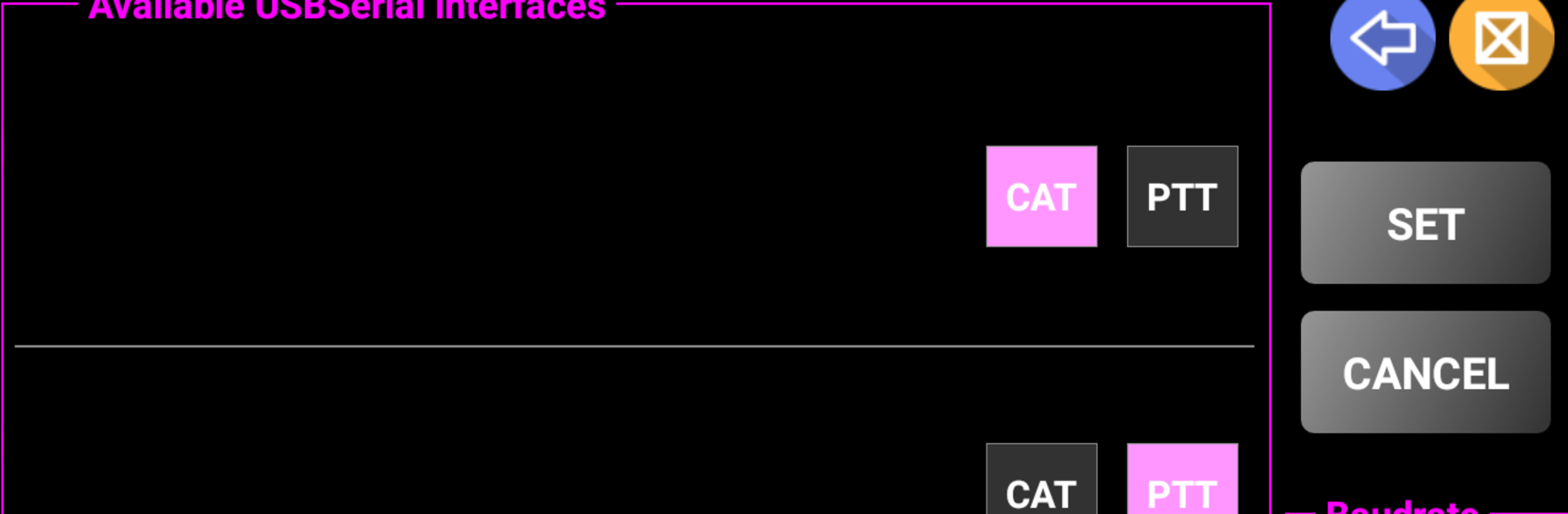Let BlueStacks turn your PC, Mac, or laptop into the perfect home for Pocket RxTx Pro, a fun Productivity app from Dan Toma.
About the App
Pocket RxTx Pro by Dan Toma packs a powerful punch for radio enthusiasts who want real control at their fingertips. Whether you’re deep into amateur radio or just want easy access and smooth control, this app opens up tons of possibilities. Explore your radios, manage details with ease, and enjoy a productivity-focused approach—wherever you are.
App Features
-
Advanced Radio Control
Take charge of networked radios and tune their performance, all from your device. Adjust frequencies, switch modes, and tweak settings without fumbling with lots of hardware. -
Remote Operation
Connect and manage radios wherever you go. The app gives you access to your systems over the network, so you aren’t stuck at your desk when you want to get things done. -
Multilanguage Support
Handy if you’re not a native English speaker—switch between available languages for a personalized interface that feels comfortable right away. -
User-Centered Customization
Dive into settings you can actually control. Change the look, set up shortcuts, and adjust preferences so Pocket RxTx Pro feels like your own tool rather than a one-size-fits-all app. -
Responsive, Clean Interface
You get quick access to everything you need, with a layout that just makes sense whether you’re on your phone, tablet, or running things on your PC with BlueStacks. -
Up-to-Date Documentation
The app comes with a well-structured user guide loaded with tips and answers, making it easier to jump in and explore what Pocket RxTx Pro has to offer.
BlueStacks brings your apps to life on a bigger screen—seamless and straightforward.