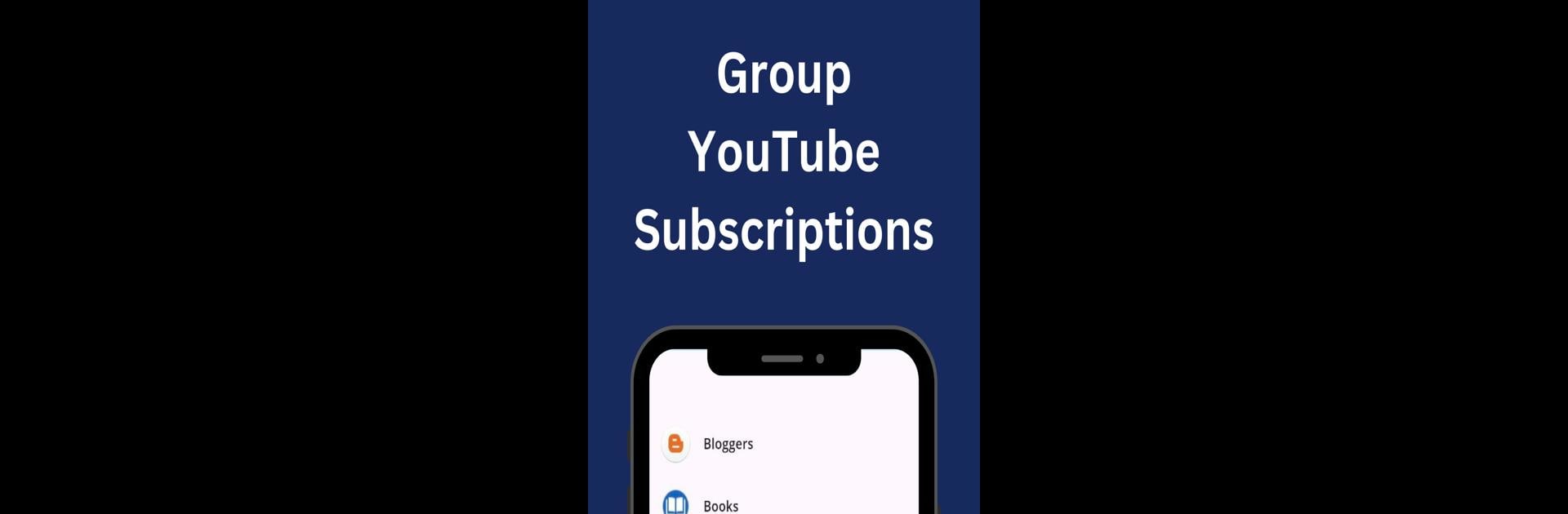Get freedom from your phone’s obvious limitations. Use PocketTube, made by Dima Nabok, a Productivity app on your PC or Mac with BlueStacks, and level up your experience.
About the App
Tired of hunting for your favorite YouTube channels or sifting through a chaotic subscription list? PocketTube is here to help you declutter and personalize your YouTube experience. Made for both power users and those who just want to keep things tidy, this app lets you organize all your subscriptions in a way that actually makes sense. Expect a clean interface, plenty of options for customization, and an easy way to keep tabs on the newest videos—without all the fuss.
App Features
-
Custom Channel Collections
Sort your YouTube subscriptions into handy groups based on topics, moods, or whatever categories work for you. Want a folder for tech, music, news, or just cat videos? Go for it. -
Folders & Icons Your Way
Not a fan of default icons? With PocketTube, you can give each group its own look—pick from built-in icon packs or upload your own. Color-code folders, add that personal touch, and really make it yours. -
Quick Video Filtering
Only want to see the latest uploads from a certain group, say, your favorite study channels or music artists? Just filter by your chosen collection and skip the clutter. -
Auto-Sync with Google Drive
All your folders and settings are backed up safely to Google Drive. Switch devices or set things up on your computer using BlueStacks and you’ll find your collections just where you left them. -
Keep Up with New Content
Stay updated without effort. Collection-based video feeds mean you’ll spot new uploads in the groups you care about—no more endless scrolling to see what’s new. -
Made for Music Lovers and More
If music’s your thing, organize your YouTube music channels separately from everything else. Dive into custom playlists by artist, genre, or mood and auto-play the freshest music videos. -
Flexible Organization for Everything
PocketTube adapts to you—make folders for daily playlists, study materials, or pretty much anything. Tailor your YouTube setup so it fits your habits, not the other way around. -
Perfect for Different Kinds of Users
Whether you’re a student tracking educational channels, someone managing dozens of subscriptions, or just want a smarter, faster way to navigate YouTube, PocketTube has you covered.
Ready to experience PocketTube on a bigger screen, in all its glory? Download BlueStacks now.