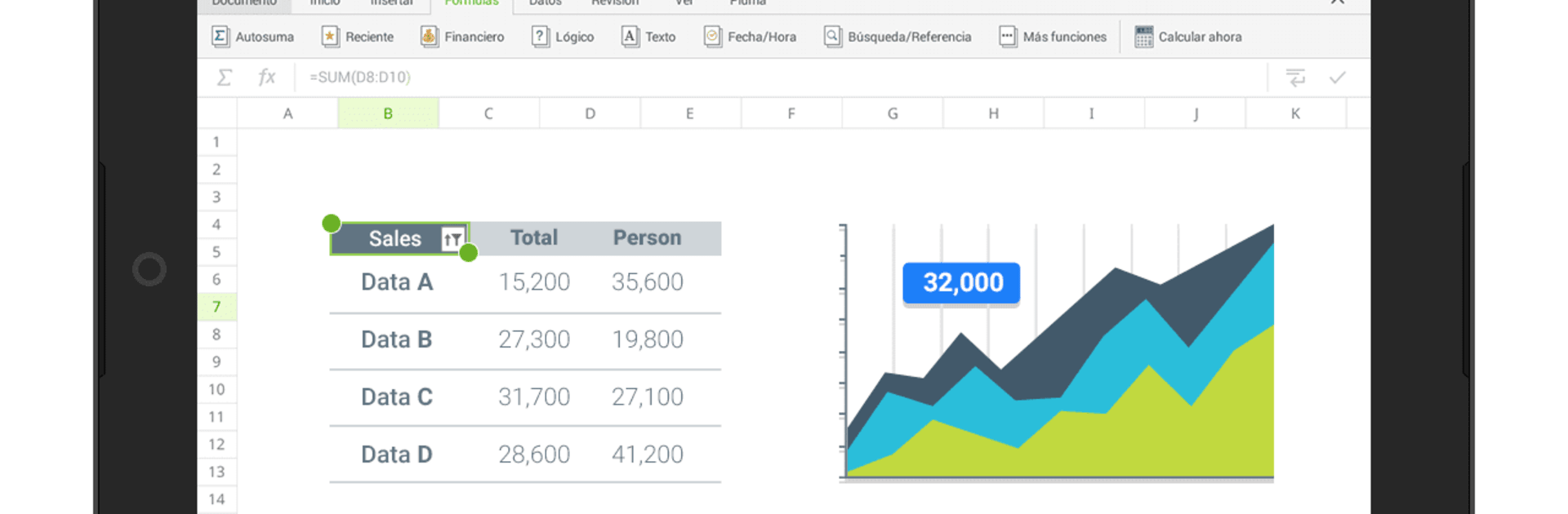Let BlueStacks turn your PC, Mac, or laptop into the perfect home for Polaris Office: Edit&View, PDF, a fun Productivity app from Polaris Office Corp..
Polaris Office feels a lot like a familiar office suite but made compact and easy to use on your phone or, even better, on PC with something like BlueStacks. It lets users open up all kinds of files—Word docs, Excel sheets, PowerPoints, PDFs, and even some niche formats most people might not see every day. Everything opens smoothly and, if it needs editing, there are straightforward tools built in. One handy thing is everything syncs nicely across devices if you use its own cloud storage, but it also works with Google Drive, Dropbox, and others. There’s a handwriting input that lets users jot ideas or draw straight on documents, and that feels surprisingly natural, especially when taking notes or marking up PDFs.
The app manages to pack all of this into a small download size, which is unusual for office apps with these features. Even viewing huge spreadsheets or long PDFs runs pretty smoothly. There are language options for nearly everyone. Sharing is simple—with just a link, anyone can look at a doc, add a comment, or help with a change. Some features do need a paid plan (and there are pop-ups about that), but the basic stuff works without much hassle. Whether it’s reading a PDF, scribbling on a slide, or just moving a doc from phone to PC, it does the job without feeling clunky or overcomplicated.
Switch to BlueStacks and make the most of your apps on your PC or Mac.