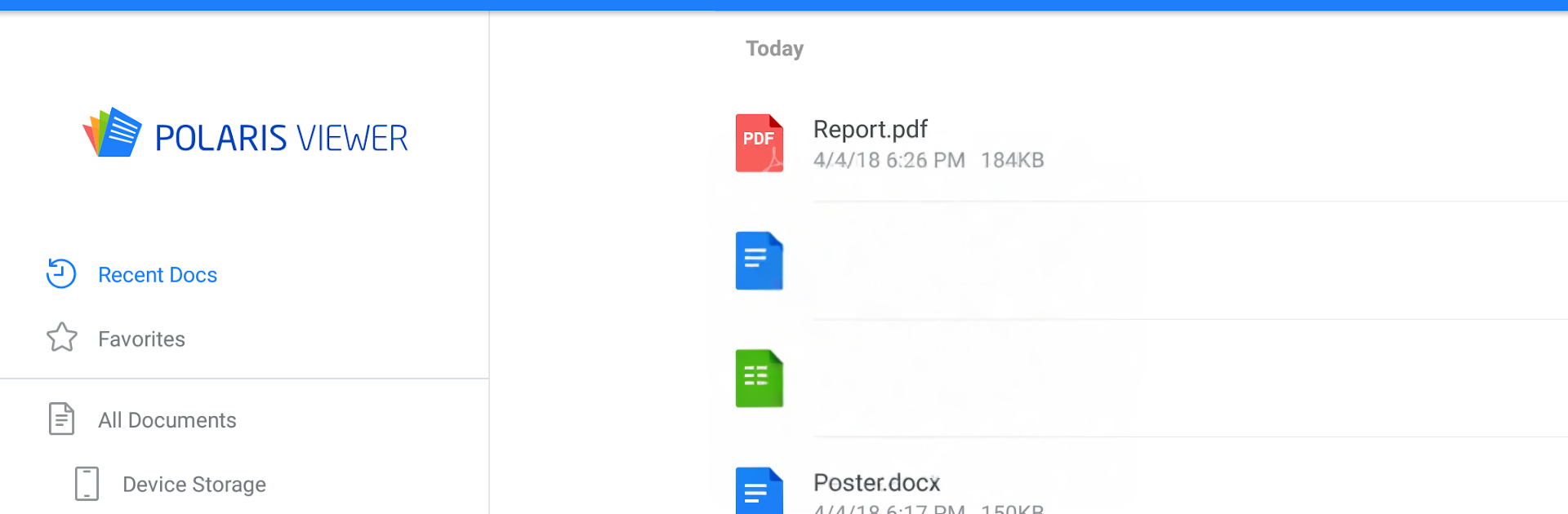Upgrade your experience. Try Polaris Viewer – PDF, Office, the fantastic Productivity app from Polaris Office Corp., from the comfort of your laptop, PC, or Mac, only on BlueStacks.
Polaris Viewer is one of those no‑fuss readers that just opens the files and gets out of the way. It is the viewing half of Polaris Office, trimmed down so it stays quick and stable, and it handles a lot more than PDFs. Word, Excel, PowerPoint, text files, even ODT and ZIP all open without drama. On BlueStacks it feels like a lightweight desktop reader, with smooth scrolling and clear text on a bigger screen. There is a per‑page mode for slide decks or a continuous scroll for long reports, plus landscape or portrait if someone likes to rotate a window. Night mode and a soft paper background help with eye strain, and it can dim the screen from inside the app. Copying text works as expected, and the text‑to‑speech feature can read from the beginning or pick up where the cursor is, which is great when the eyes need a break.
File management is surprisingly tidy. It pulls documents from device storage, SD card, or cloud services like Google Drive, OneDrive, and Dropbox, then lets the user sort by name, date, or size. Bookmarks keep important files separate, search is fast, and it even unzips archives so there is no need to jump to another tool. Multiwindow support makes side‑by‑side viewing easy on a PC, and mouse scrolling feels natural. Language support covers English, Korean, Japanese, German, Russian, Indonesian, and Brazilian Portuguese, so menus and basics will not feel confusing. Permissions are simple too, mostly storage and account access for connecting to the cloud.
BlueStacks brings your apps to life on a bigger screen—seamless and straightforward.